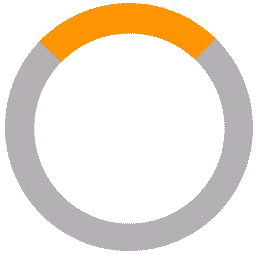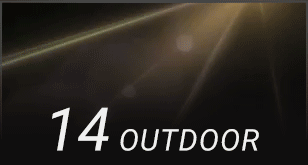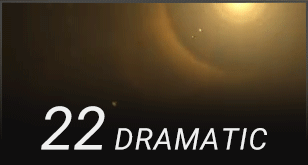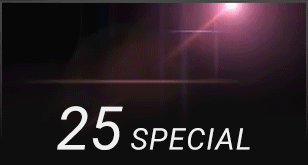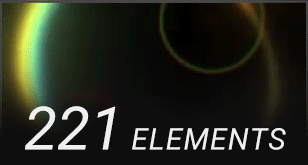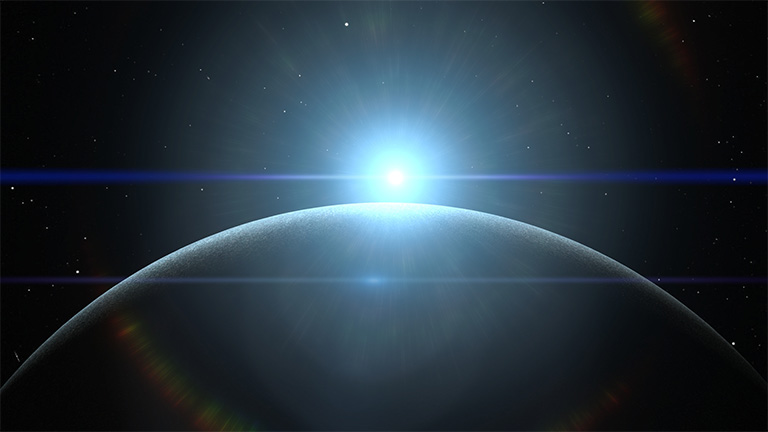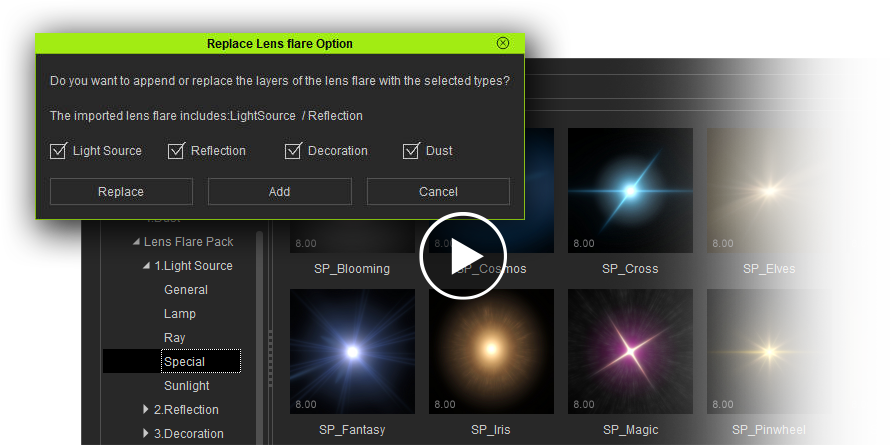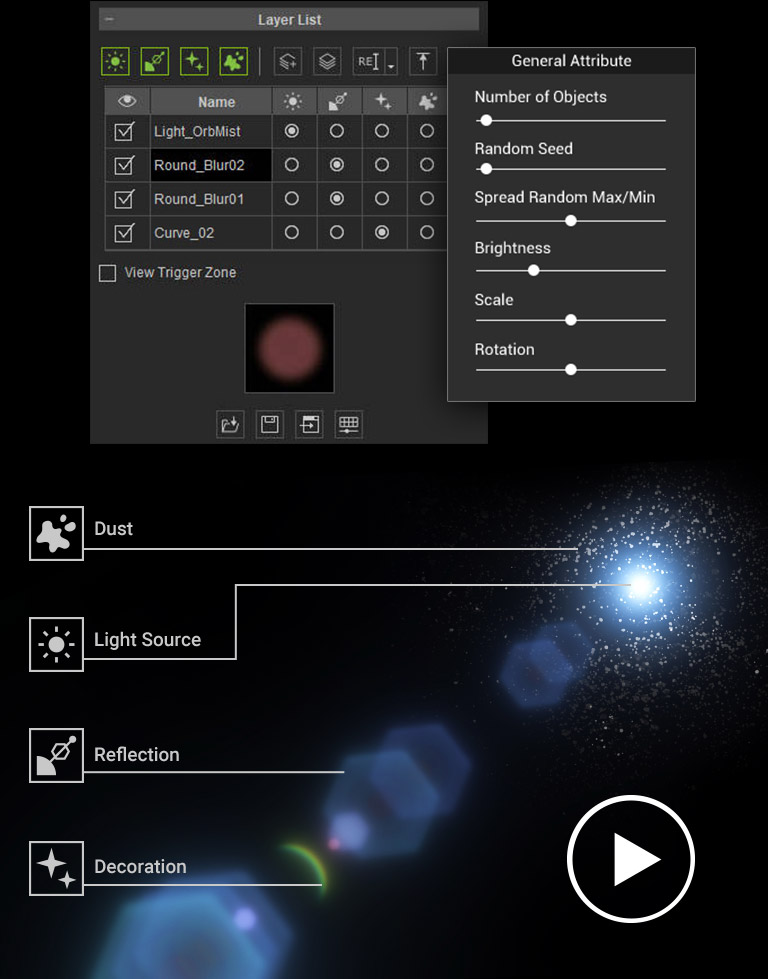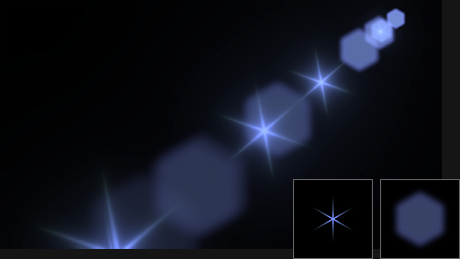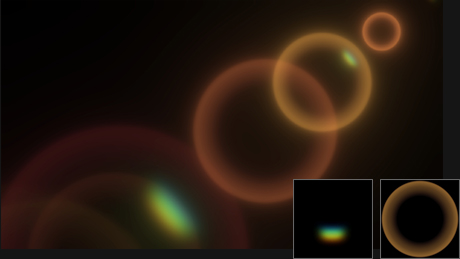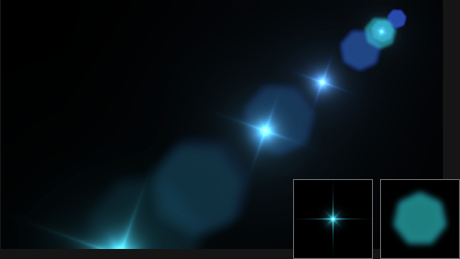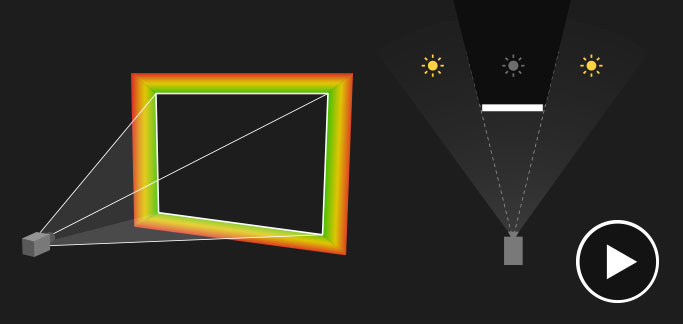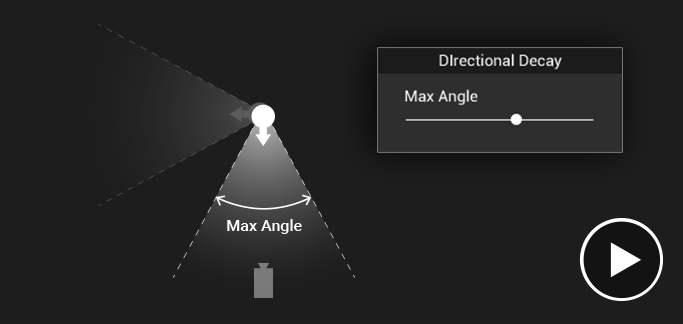LENS FLARE LIBRARY FOR CINEMATIC SHOTS
Lens flare is a type of lens artifact that occurs when light reflects off the surfaces inside the camera producing the effect. It immediately gives iClone rendering an optical and cinematic footage feeling. Create with customization capabilities starting with Lens Flare 200+ including 73 Lens Flare presets in the following categories.
USER CUSTOMIZATION
UNLIMITED COMBINATION FROM 221 ELEMENTS
Designed for simulating reflected artifacts inside cameras, the lens flare effects are composed by 4 types of essential elements. The Light Source determines the emitter’s strength and position, a chain of Reflection and sporadic Decoration are generated from reflections and refractions of light entering the camera lenses, Dust refers to particles and imperfections on the surface of the camera lens such as scratches and water drops. Combining these elements give flexibility when designing a custom lens flare effect.
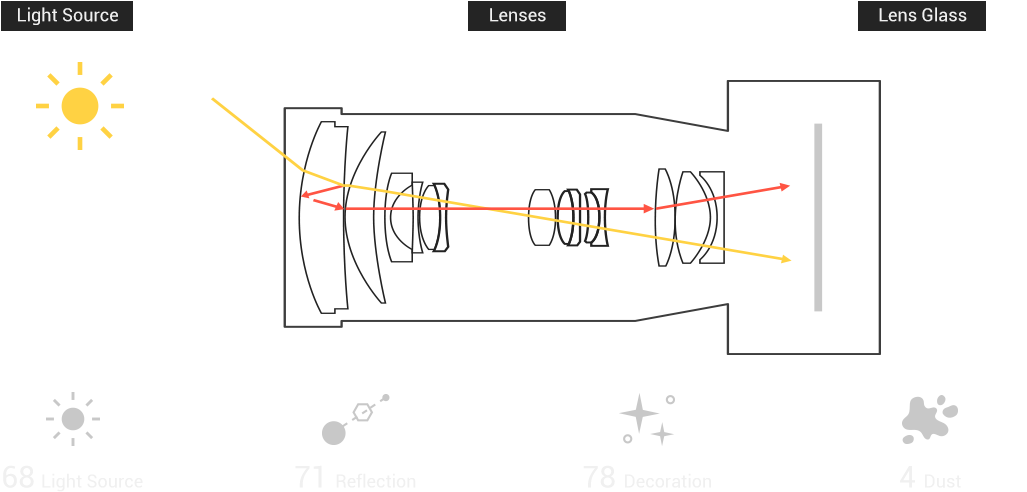
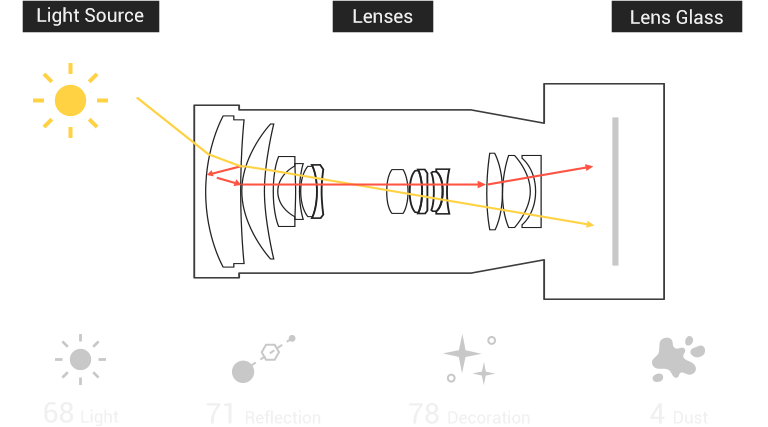
Set Culling and DIrectional Decay
Complete Lighting Controls for 3d Environments


LENS FLARE IN CHARACTER CREATOR
Lens Flare effects are part of the shared contents between iClone and Character Creator. Take advantage of the Smart Content Manager and install any pack once to access it from both programs. Try applying the Lens Flare effects in Character Creator to see it in action, especially when visualizing characters as turntables or animated renders.
View Manual >