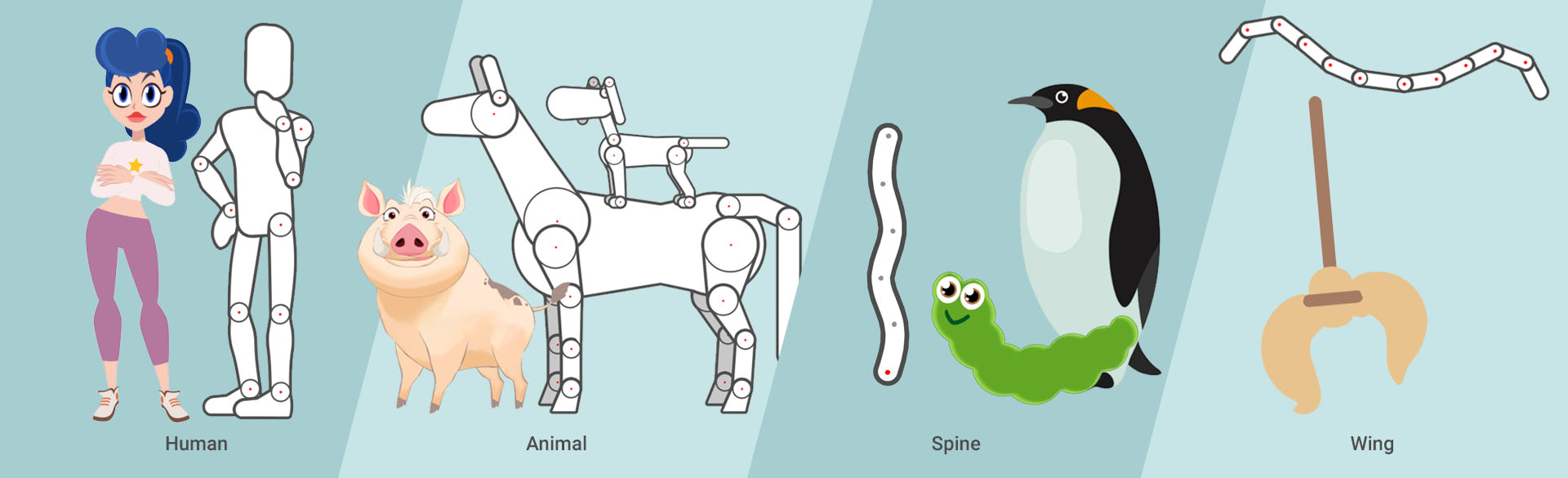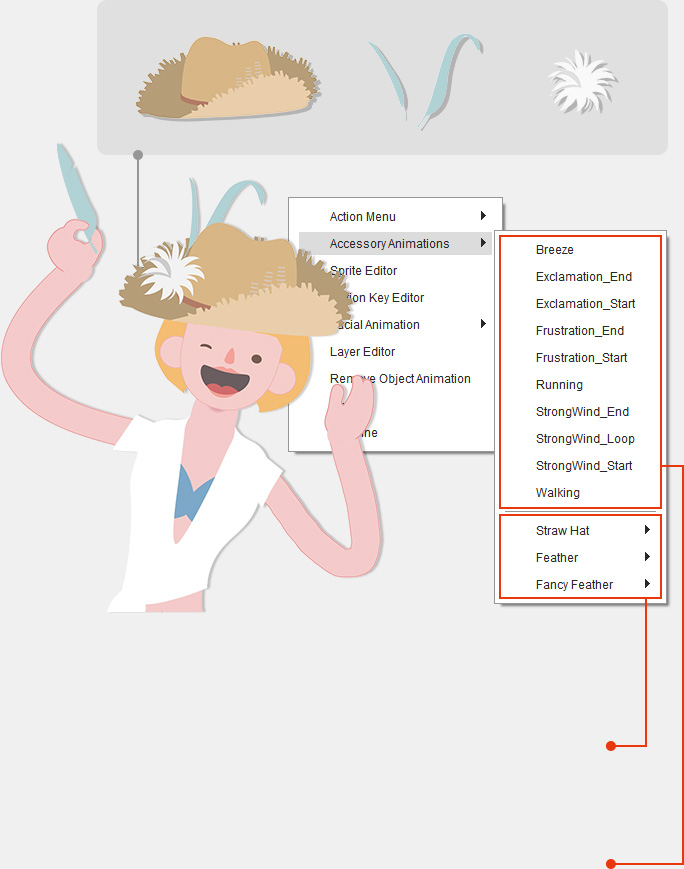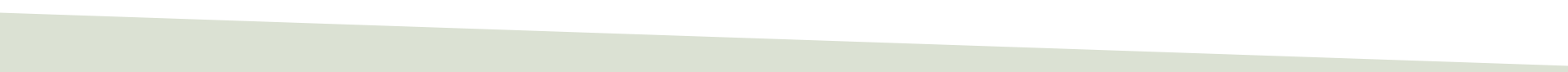The 2D Bone Editor has all the tools to structure sophisticated bone rigs. Users can use pins to constrain areas to selected bones, and optimize subdivision topology for smoother bending effects.
The easiest way of 2D character creation is by simply aligning bones along an image shape.
Setup intricate 2D character rigs using custom bone structures, with pins to define static regions.
Use color threshold, lasso, and brush tools to mask out images while defining the opacity level and feather edges.
Sprite sequences enable smooth transitions in gestures, eye movements, and lip sync. Import custom animations as SVG, PSD, or bitmap sequences, and configure them to loop, play once, or split into individual sprites.
Sprite Sequences integrate seamlessly with Smooth Mode, enabling transitions between vector shapes through transformations and deformations. Together, these techniques add diversity and dynamism to facial animations. View Tutorial >
To save effort on custom bone-rigging and key frame animation, we provide full facial and body rigged character templates to allow users to utilize shared bones structures while enjoying a huge library of cartoon motions.
We take care of the hardest part of animation so that you don't have to, by letting you directly drag motions to animate your character.
Human Motion Library
Flexibility for customizing motion loops with Start(1S), Loop(2L), End Motion(3E).
* F = Front Motion S = Side Motion
With this powerful accessory system, you can apply a chosen item directly to the target body part like a hat to the head, or a watch to the arm. You can also freely compose an accessory using several prop items. This will enable you to use the Right-click menu to trigger animations from the selected accessory, or play them all together if they are under the same named group.
Assemble accessories from props
Grouped Animation
Animation with the same name can be automatically grouped for synchronous playback
Individual Animation
All sub-prop animations can be accessed from here
Simply right-click to open the Action Menu for a entire list a frequently used Perform motions. The menu can contain voice, facial expressions, and body movements that can be custom designed by you.
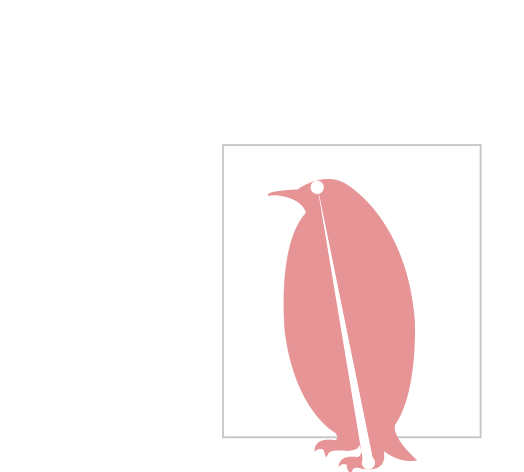
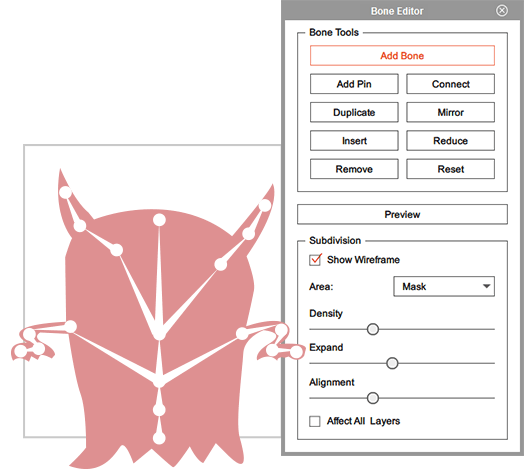
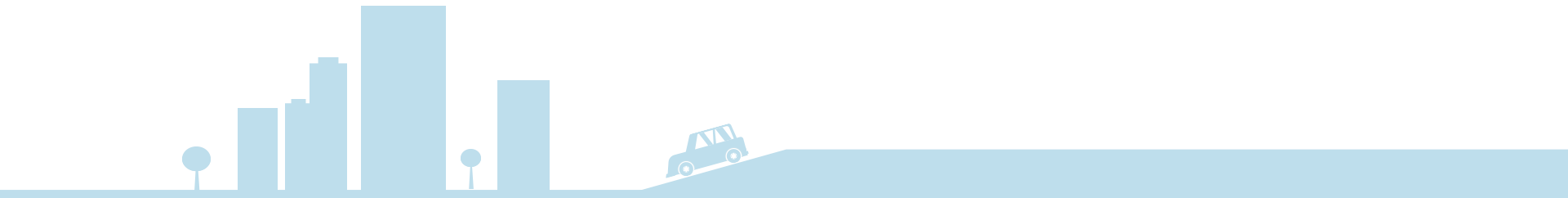
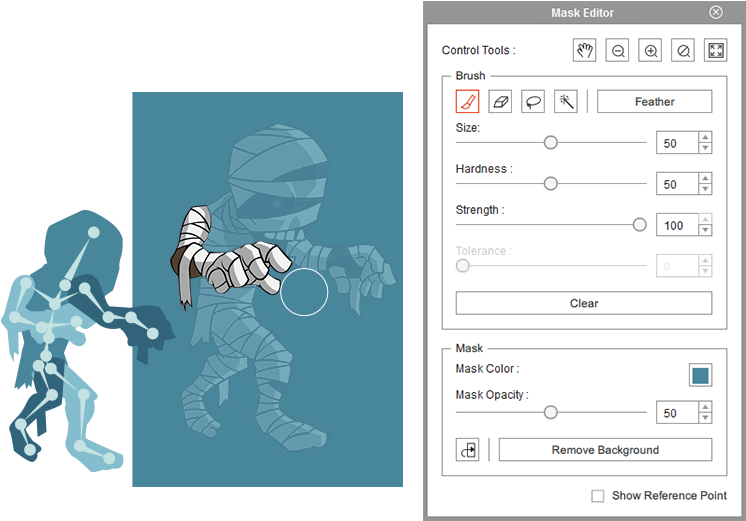
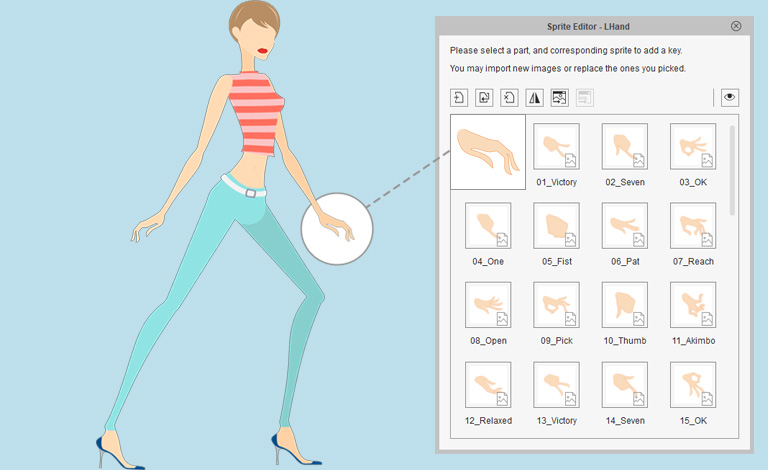
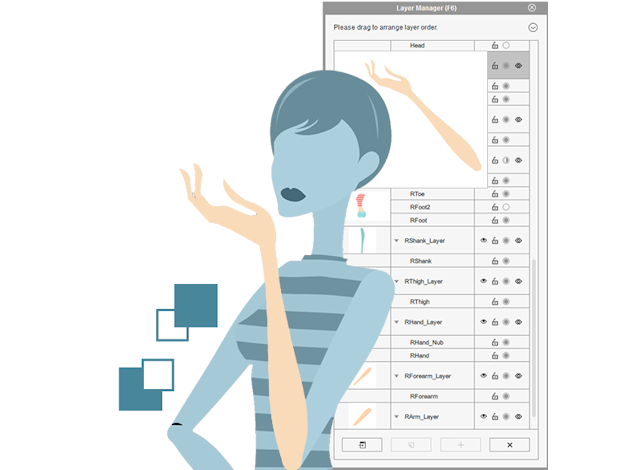
 Character Template
Character Template