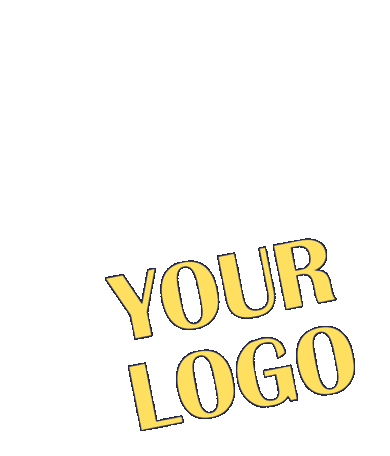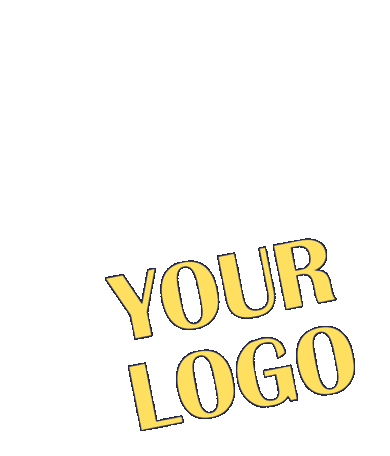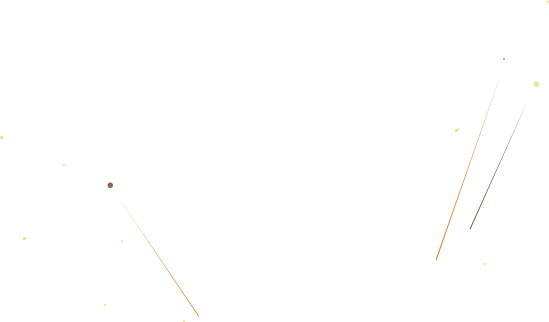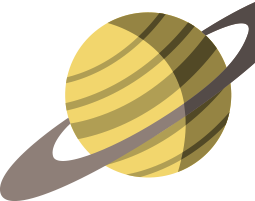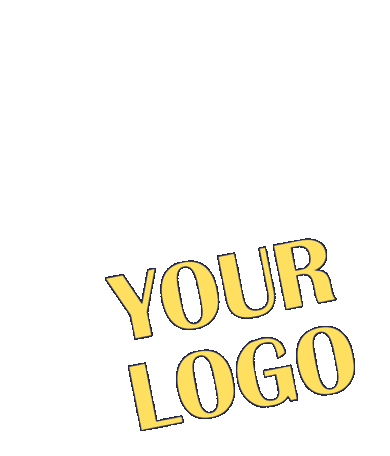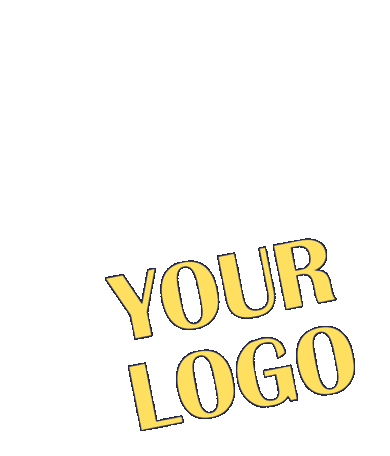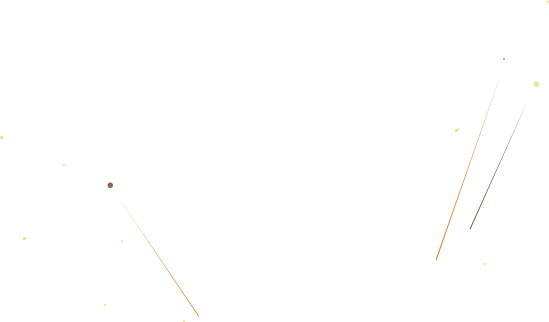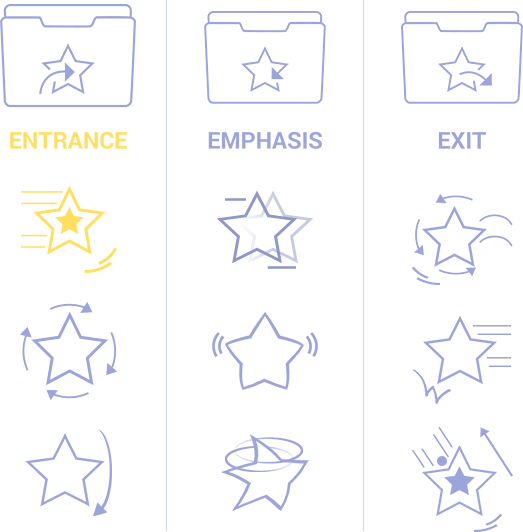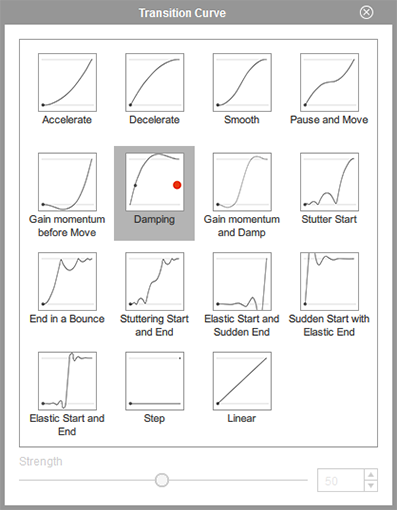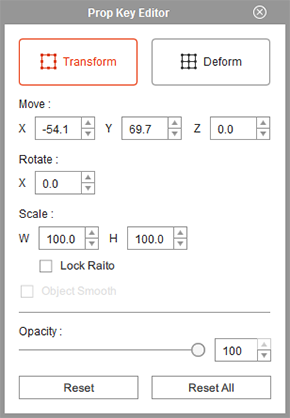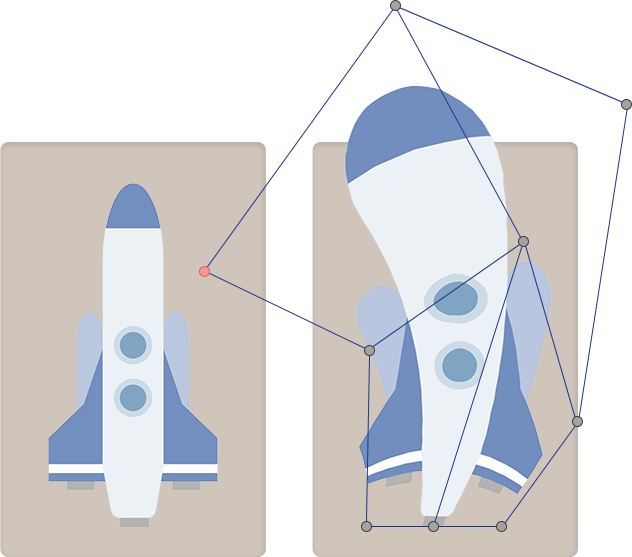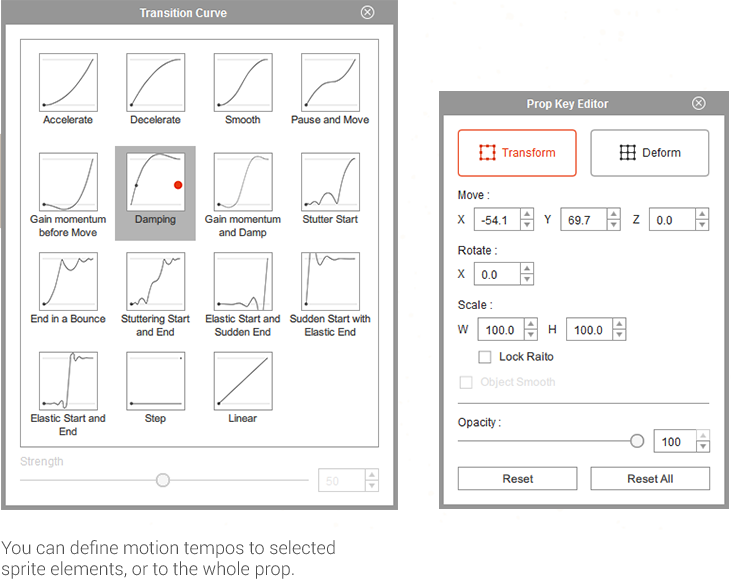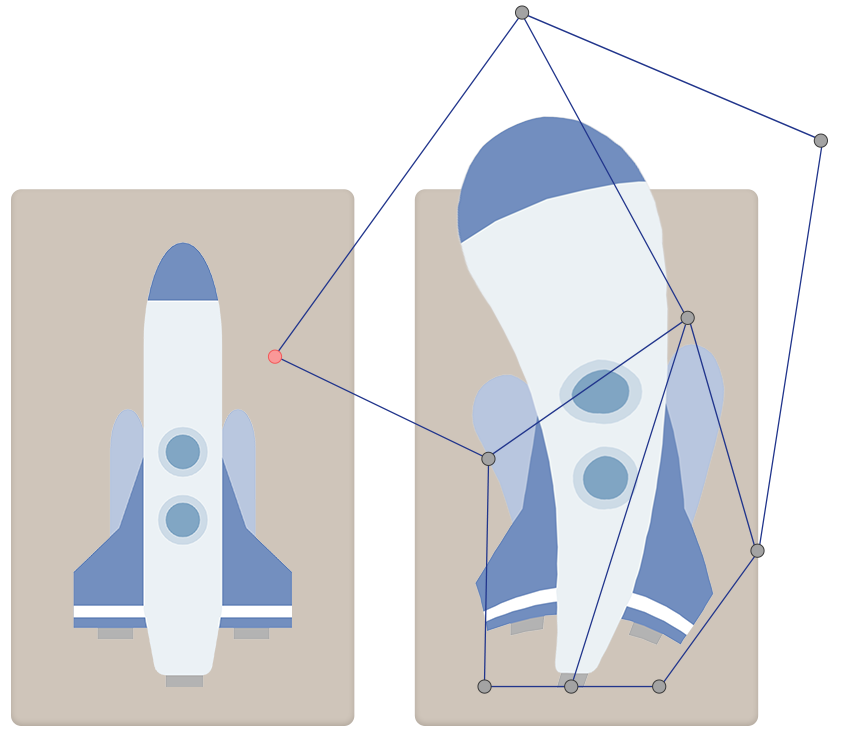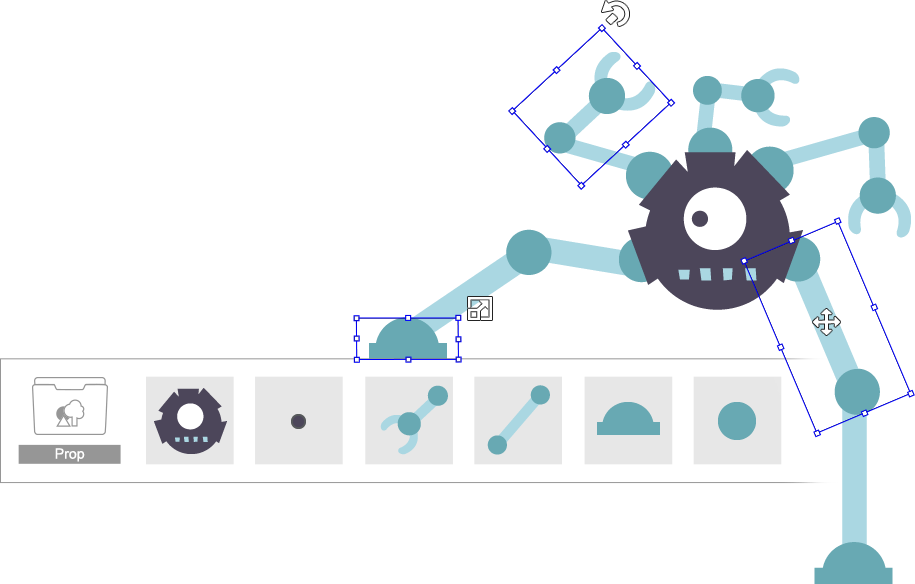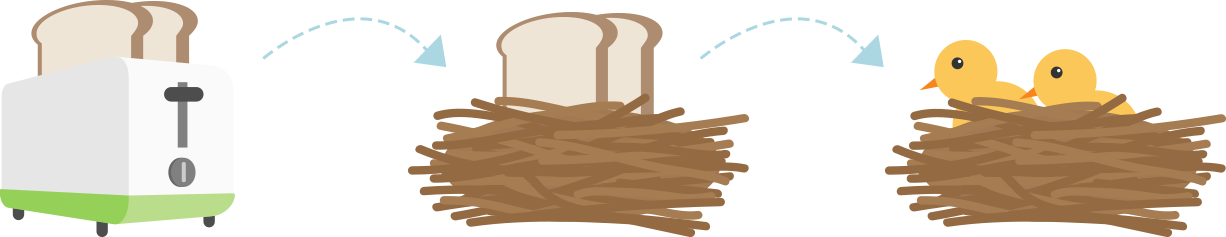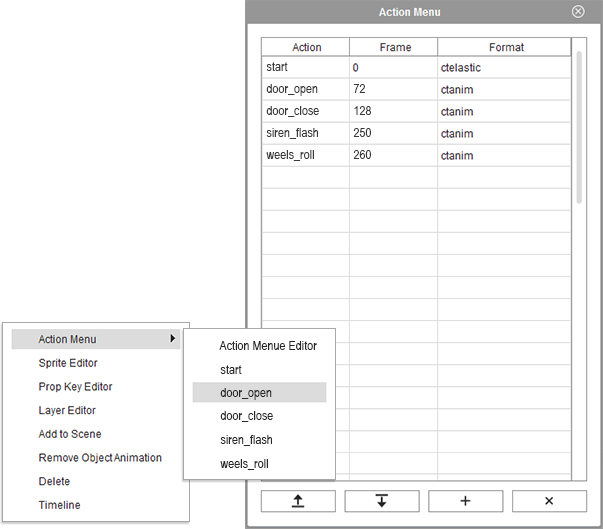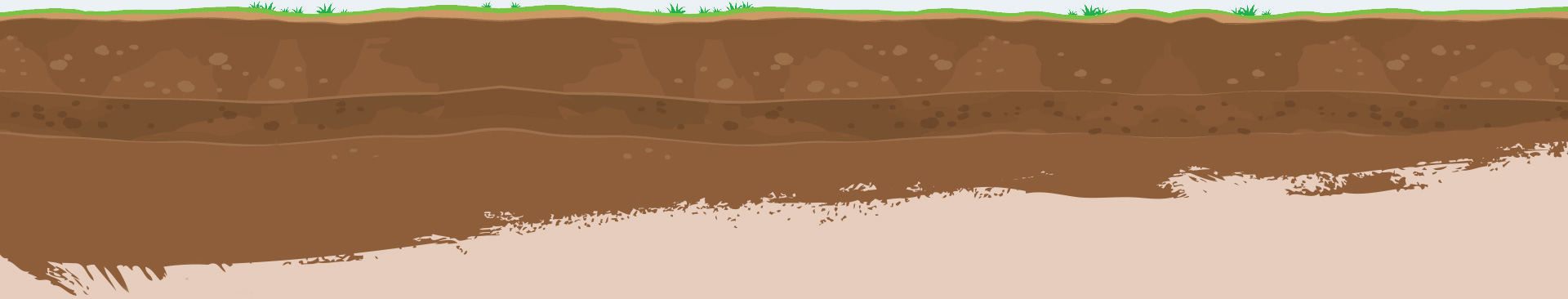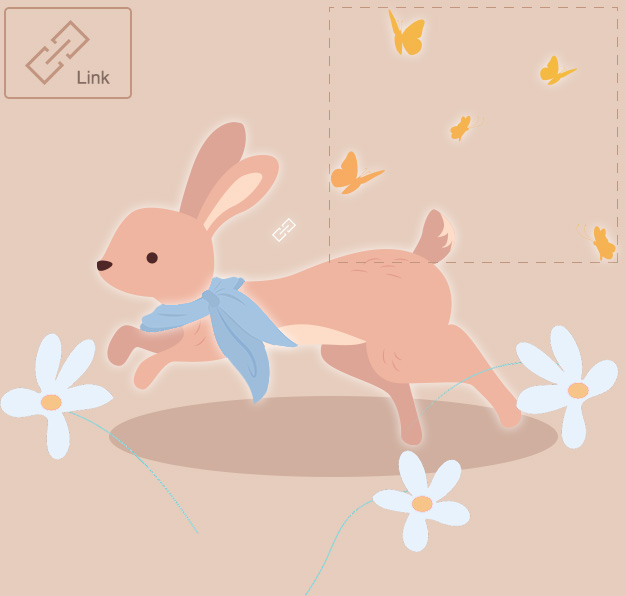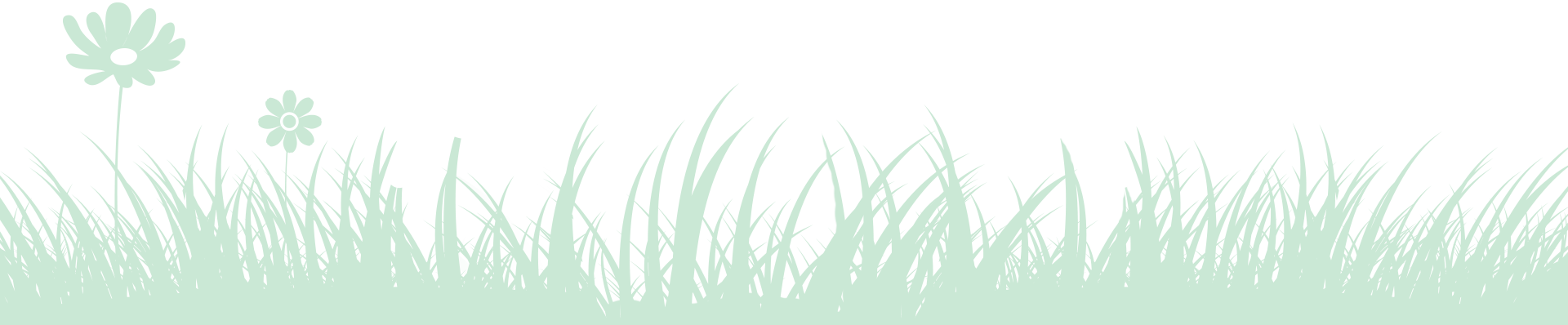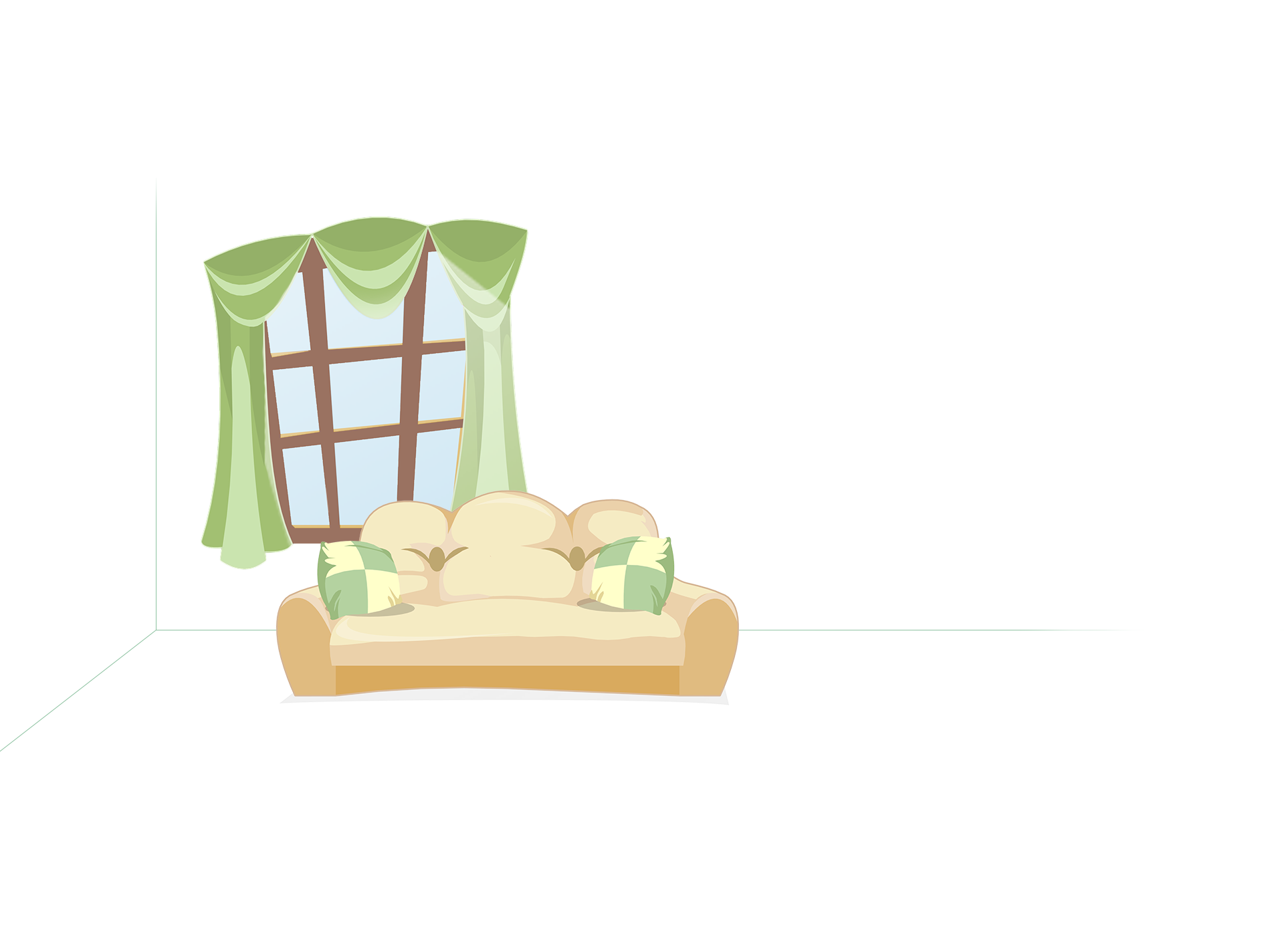Prop Animation & Special Effect
Give Life to Props - Elastic Motion System
- Drag a motion effect to create 2D logo animation or instantly animate your image or text.
- Define how your prop gets into the stage, loop and emphasize to catch your audience's attention, and how the prop finally leaves the screen.
- Further customize your own Elastic Motion Effects such as; making a prop bounce heavier, or adding turns when it pops-in.