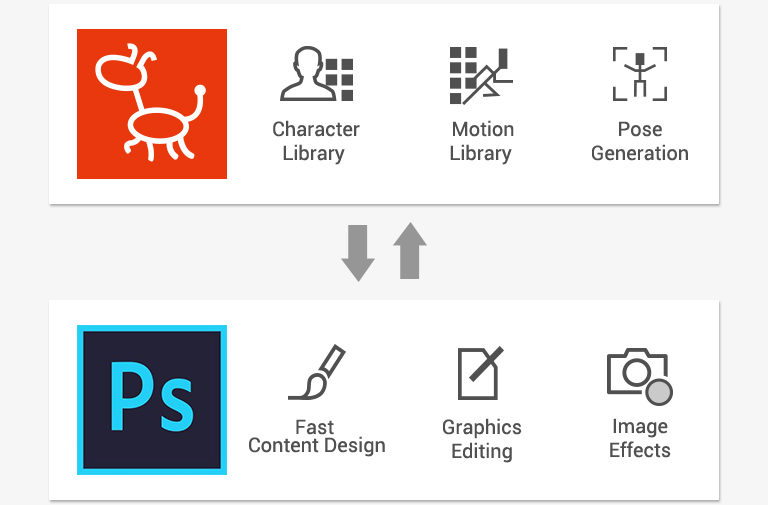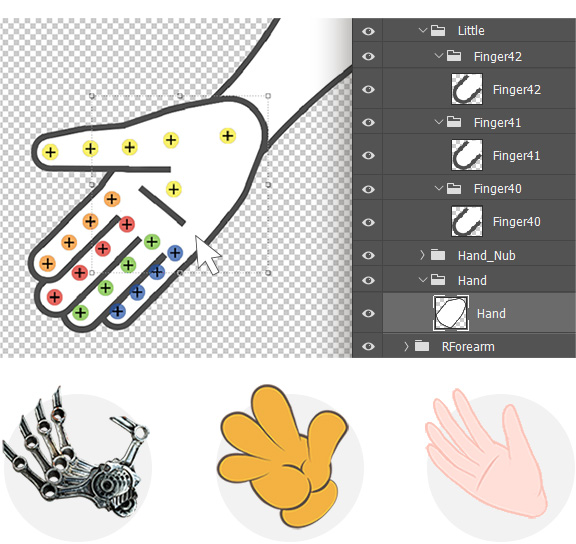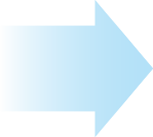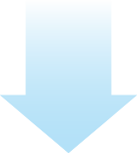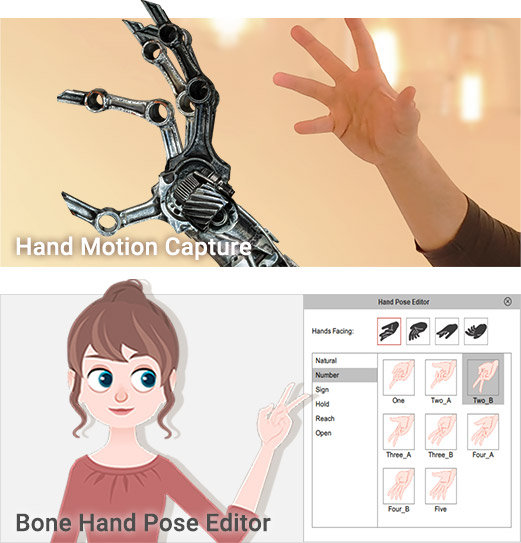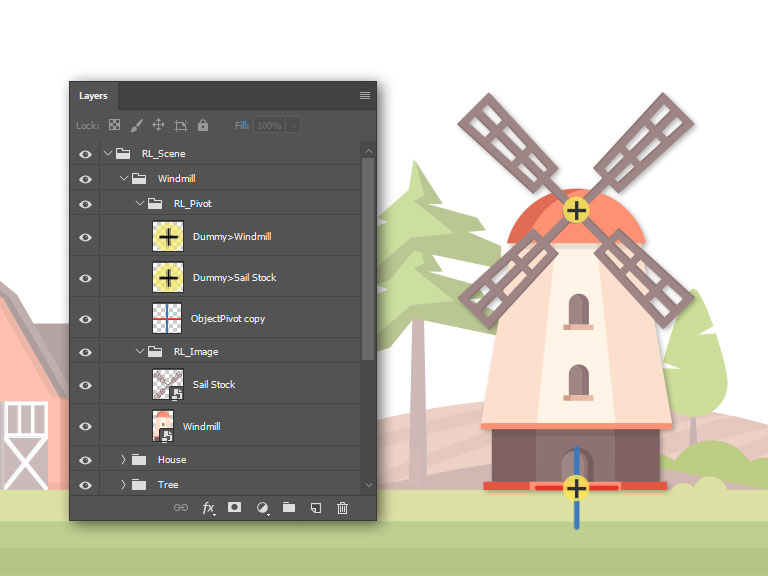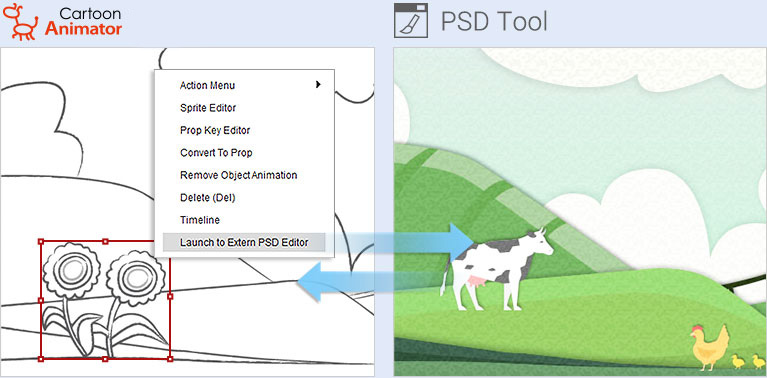Cartoon Animator provides a fully functional PSD in-and-out solution to not only help 2D Animators, but also Graphic Designers by saving lots of time on character creation, photo animation and animated content development. The round-trip editing between Photoshop, or mainstream PSD editor, with Cartoon Animator allows artists to bring artwork to life by easily going back and forth, reiterating on graphic designs while animating.
We tear down the wall between graphics and animations, solving all your design problems with one process!
Cartoon Animator
Mainstream PSD Tools
With the Cartoon Animator, you can convert your 2D artworks or photos to G3 Characters through PSD Templates. This will allow you to easily auto-rig your new characters from PSD files for easy avatar and Photoshop animation, thanks to hundreds of professional motion libraries.
With Bone Hand Samples, you can customize the hand by replacing the PSD hand layers. Simply move the dots to the finger joints, to create characters with rigged hands. Then, you can generate delicate finger animations through hand mocap or the Bone Hand Pose Editor. Free Template >
Customize your Hands
Smooth Gesture Animations
With the PSD export capabilities, Cartoon Animator is now your go-to animation tool that helps you freely pose illustrated characters, quickly swap outfits & accessories, and create custom facial expressions. After combing all your custom creations, you can then export them in layers for re-editing and compositing - saving you lots of effort and time for comic creations, magazine covers, infographics, banner designs, and much much more.
Prepare your Character
Bring in graphic components to assemble your own characters.
Edit in Photoshop Tools
Use Photoshop Tools for image editing and graphics design.
Create Facial Expressions
Puppet animate facial expressions.
Animate it
Free to pose your characters and arrange accessory layer relations.
Click To Know More
We provide PSD G3 character template for users to create various animatable characters by easily organizing body parts into logically grouped layers. Free Template >
Design scenes in a layered PSD and send to Cartoon Animator. PSD layers (folders) appear as manageable scene elements in CTA. Then you can arrange the scene elements with Z-depth to easily create 3D parallax effects with animated cameras. View Manual >
A two-way process that evolves sketch concepts and storyboards, to final production. Start with storyboard sketches and bring them to CTA for animation. Keep updating the artwork while keeping the animation intact.