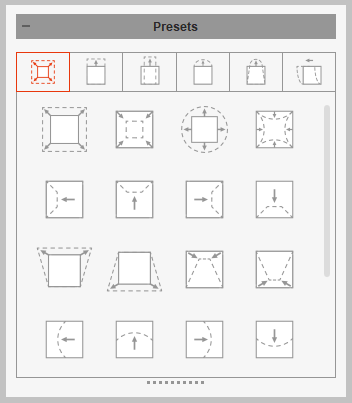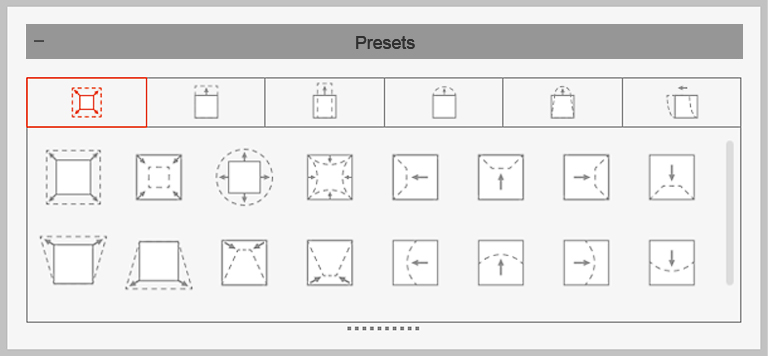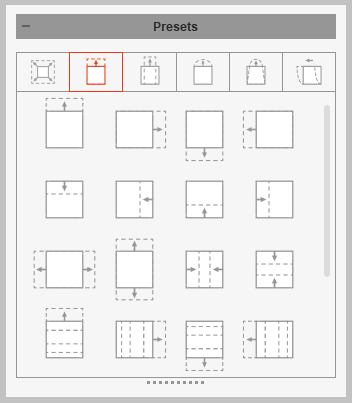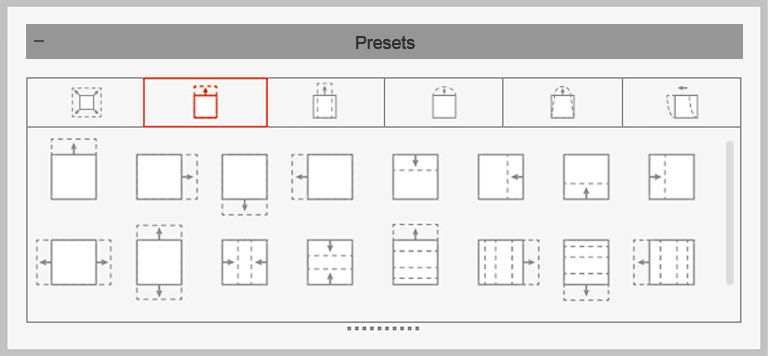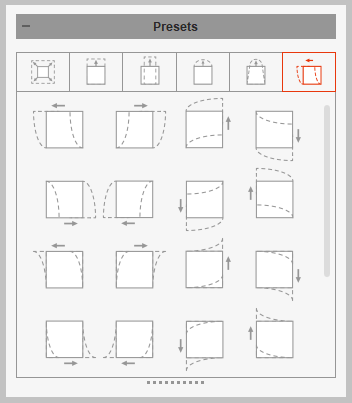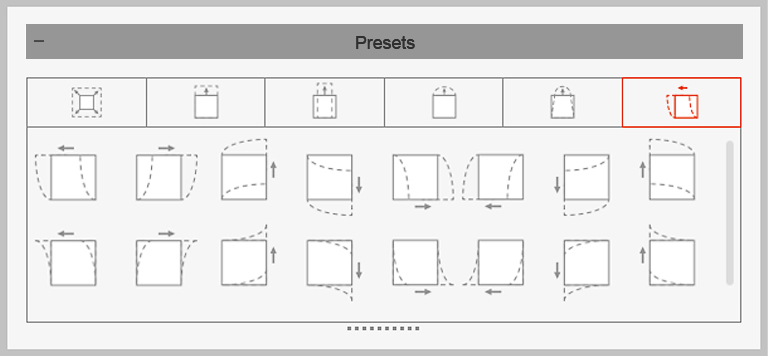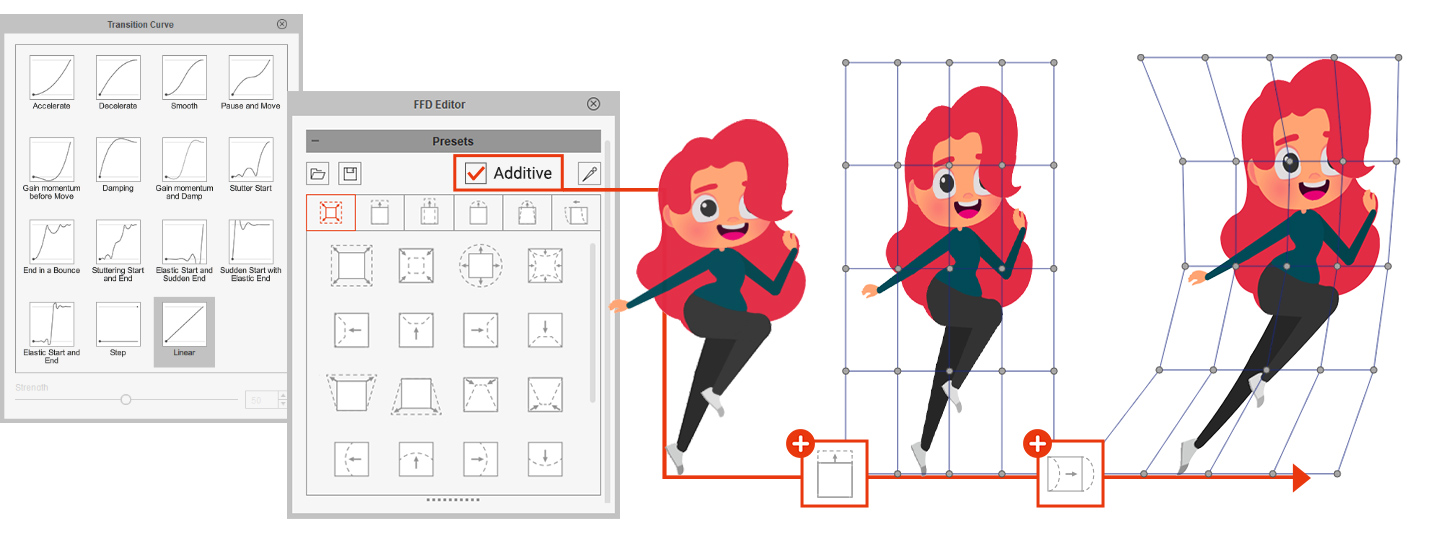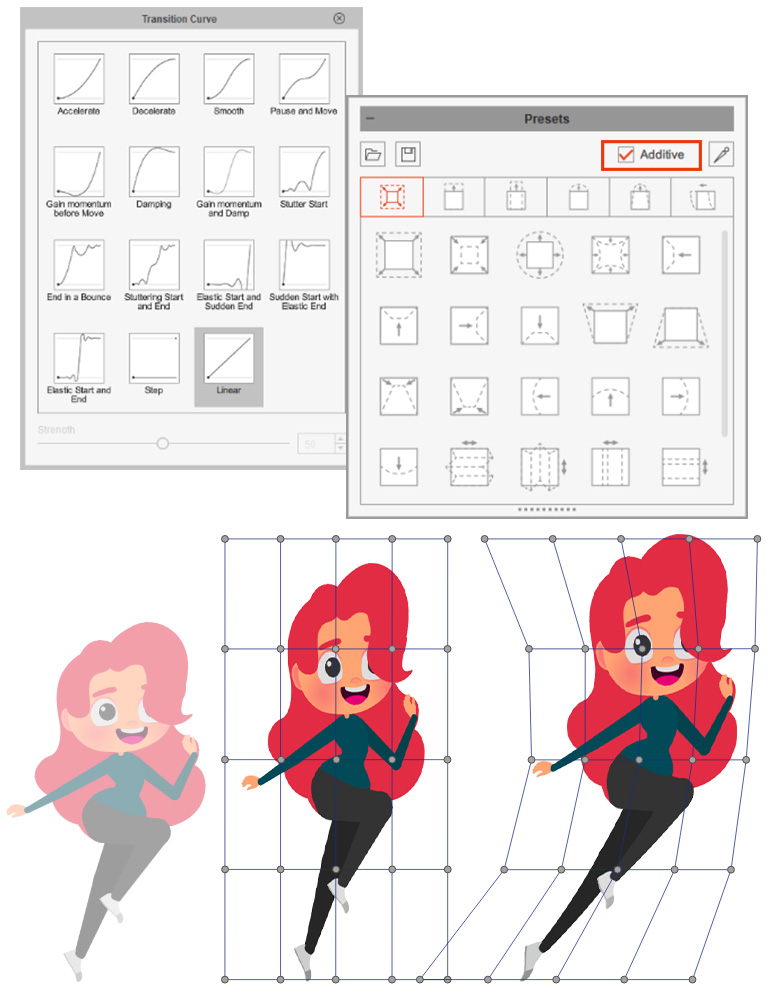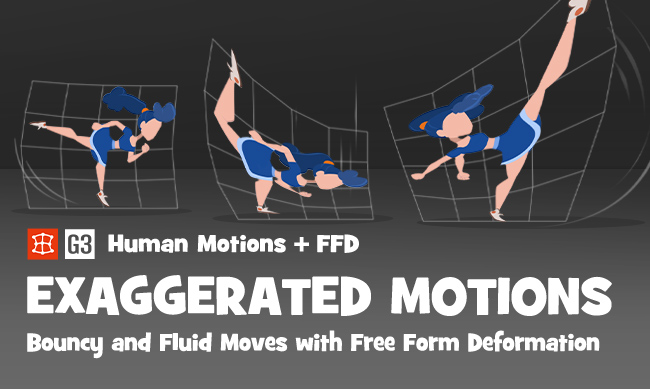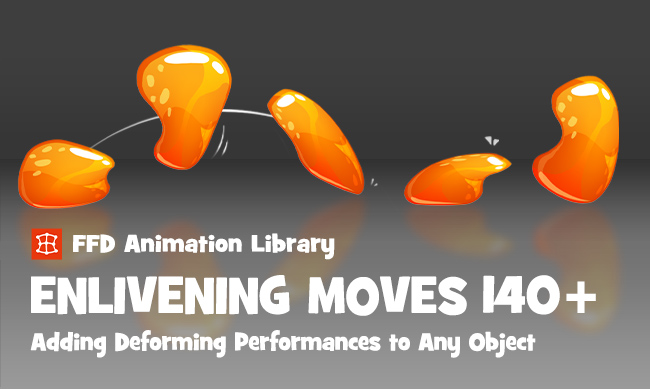AMPLIFY MOVEMENT
By adding FFD to existing animated 2D characters, designers can accentuate different parts of the animation by moving lattice points and adjusting intensity levels. FFD keys can also be exaggerated by using transition curves in the timeline. Or, save the hassle by deploying a pre-made FFD template to instantly enrich your animation.
Customized Deformation
The manual adjustment is used for deforming certain parts of the object. You can select multiple lattice points at one time and adjust their intensity level. Meanwhile, the FFD key is automatically added in the timeline once you move the bounded lattice points.
Enhance Existing Motions
Give a cartoonish style to existing animations with FFD Editor’s 36 Squash and Stretch presets. Cartoon Animator 5 even has an updated library of free G3 Human motion files with adjustable FFD effects; giving artists a lot of choice for style.
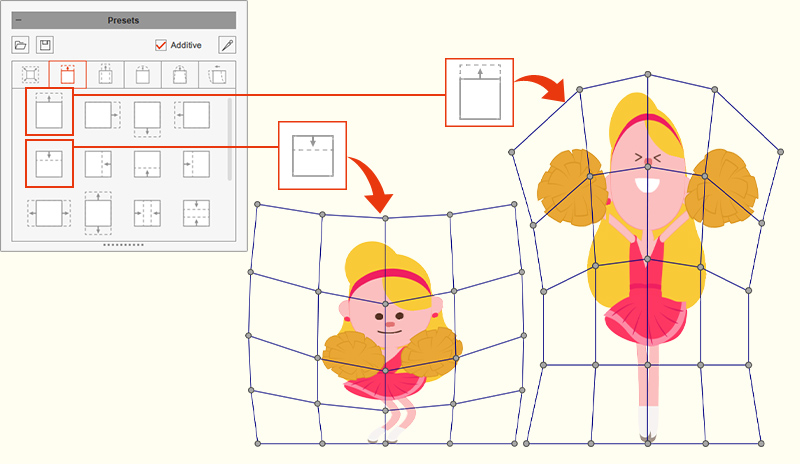
- FFD Enhancement
- Setting FFD Keys
Save Reusable FFD Animation Clips
Custom FFD animations can be saved as FFD clips which are applicable to any character or prop. Temporarily turn off the FFD effect by setting its intensity to zero, instead of deleting it from the timeline.
Adjustable FFD Intensity New in v5.1
By manipulating the overall intensity of the free-form deformation, characters sharing the same FFD animation can exhibit different levels elasticity.