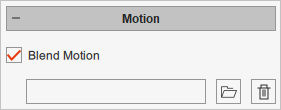Dazzle with Mouse Control
Harness the power of transformations, speed adjustments, and the lazy mouse feature to breathe life into anything, even inanimate objects. Witness how abstract waves and flicks of your cursor can naturally transform into animated cartoon effects!
By pressing the record button while puppeting, your 2D animation will be completed in an instant. This seamless feature allows you to create animated videos without having to use the timeline, saving you a lot of time.
Transformation is at the heart of puppeting, providing you with the ability to effortlessly manipulate the movement of objects. You can axially guide objects, rotate them, adjust their size, or automatically reorient them using flips and turns.
Generate naturalistic wave motions by adjusting its frequency and amplitude, then sprinkle in a bit of noise for pizazz. To time the wave patterns with precision, align its cycles with the cursor speed. Watch Tutorial >
Puppetry can facilitate character animation and prop motion. Through straightforward mouse control, frame sequences can be played back with smooth blending of animated effects like free-form deformation and elastic motion.
Control the trajectory or image sequences based on cursor speed or flick the mouse in the opposite direction to either flip the object or reverse its frame animation.
Initiate animation in two ways: by enabling ‘Click to Play’ for a mouse-click activation or by choosing ‘Click to Loop’ to toggle the animation loop on and off.
Simulating natural flocking behavior and controlling the animation tempo has never been simpler. You can establish a leader and its followers, define the animation sequences, and choose between uniform or random delay times to create organic swarms.