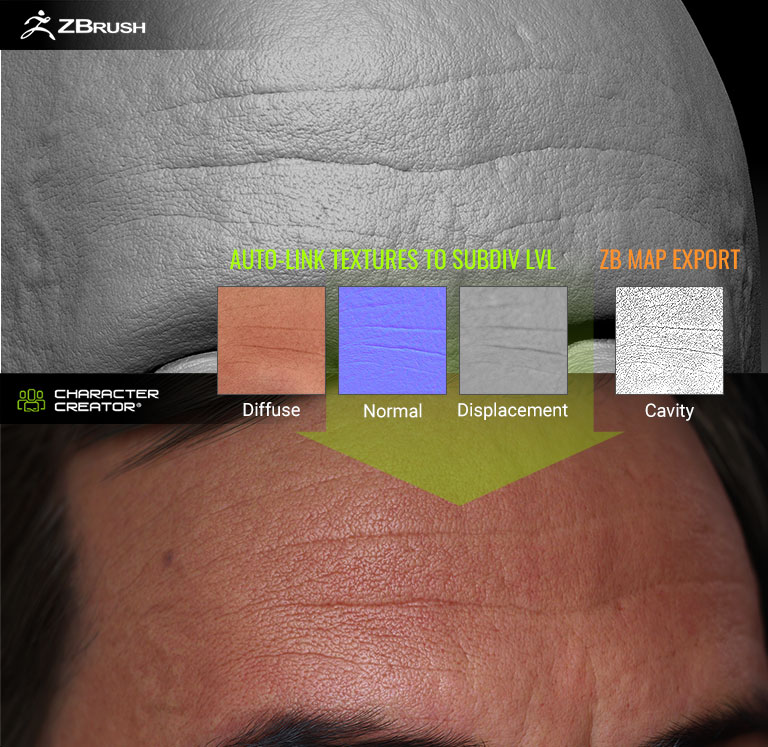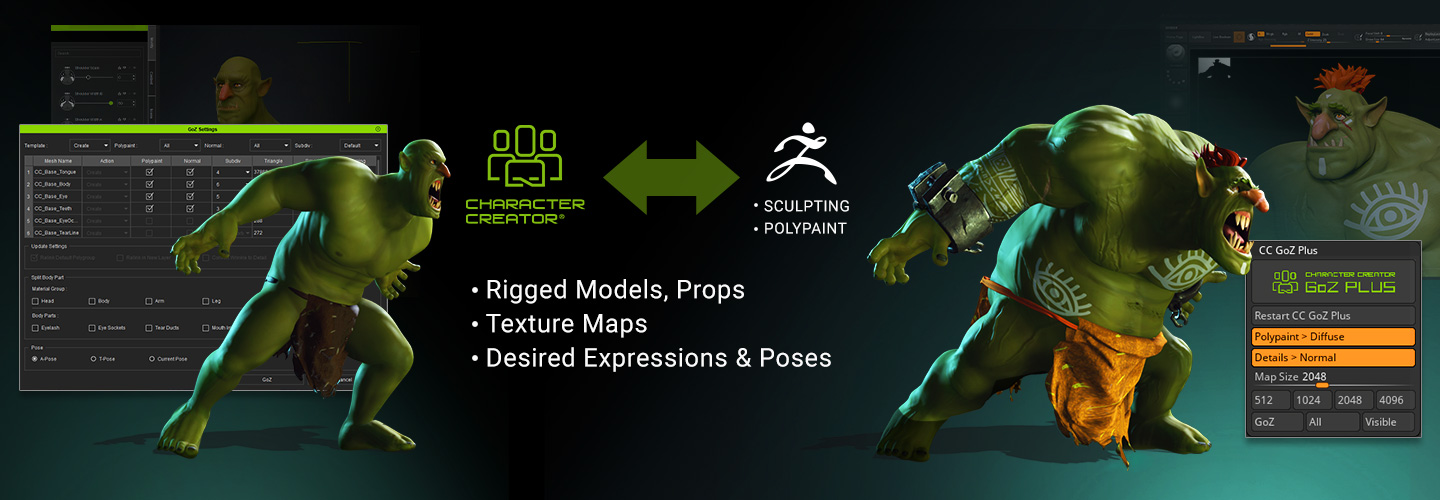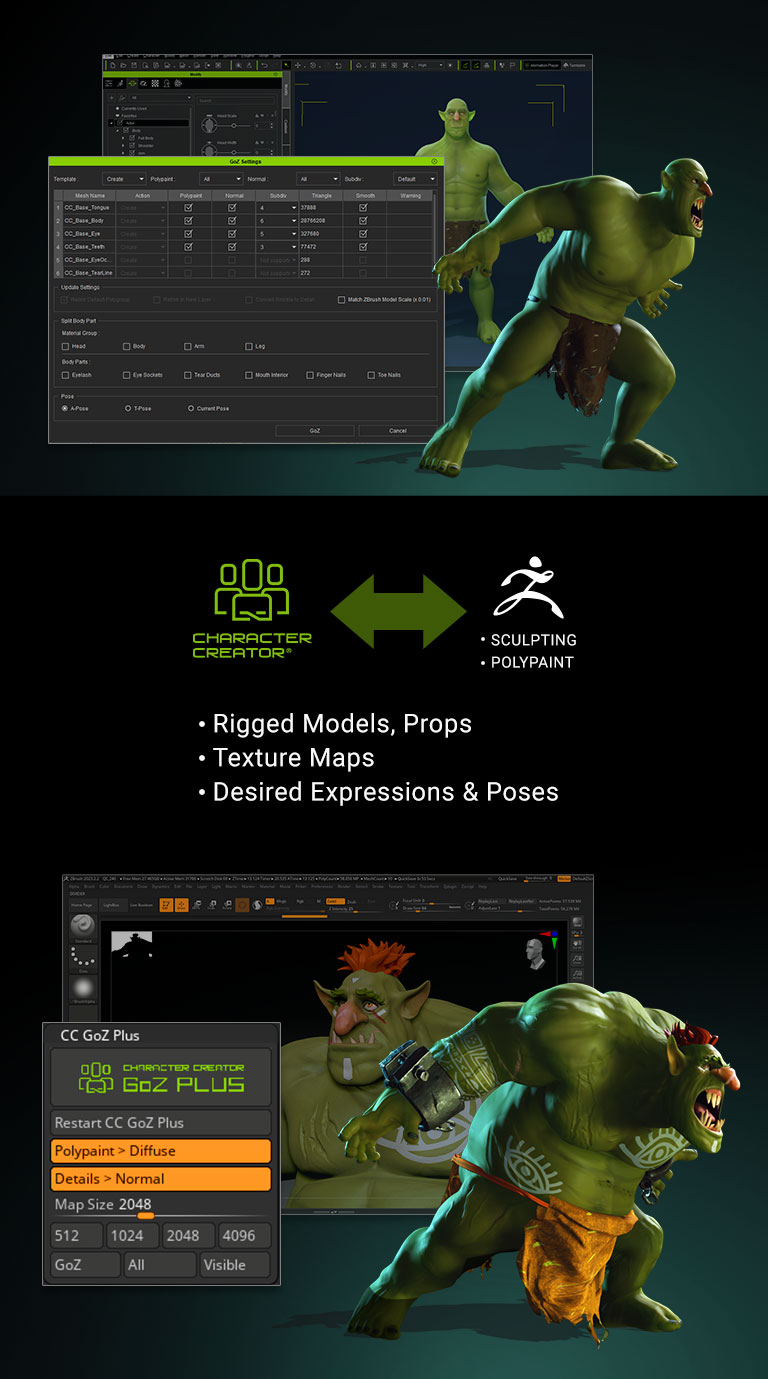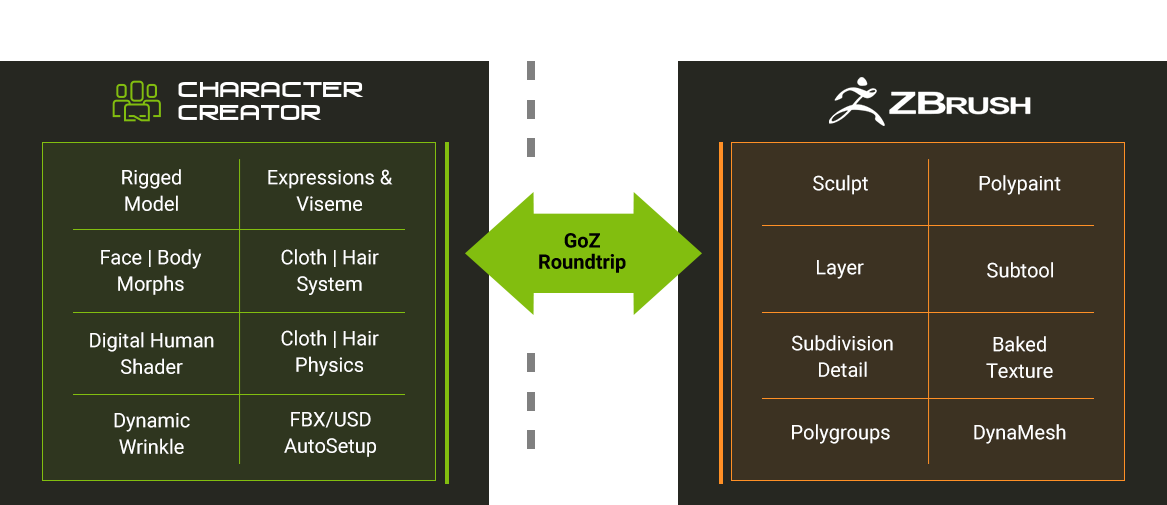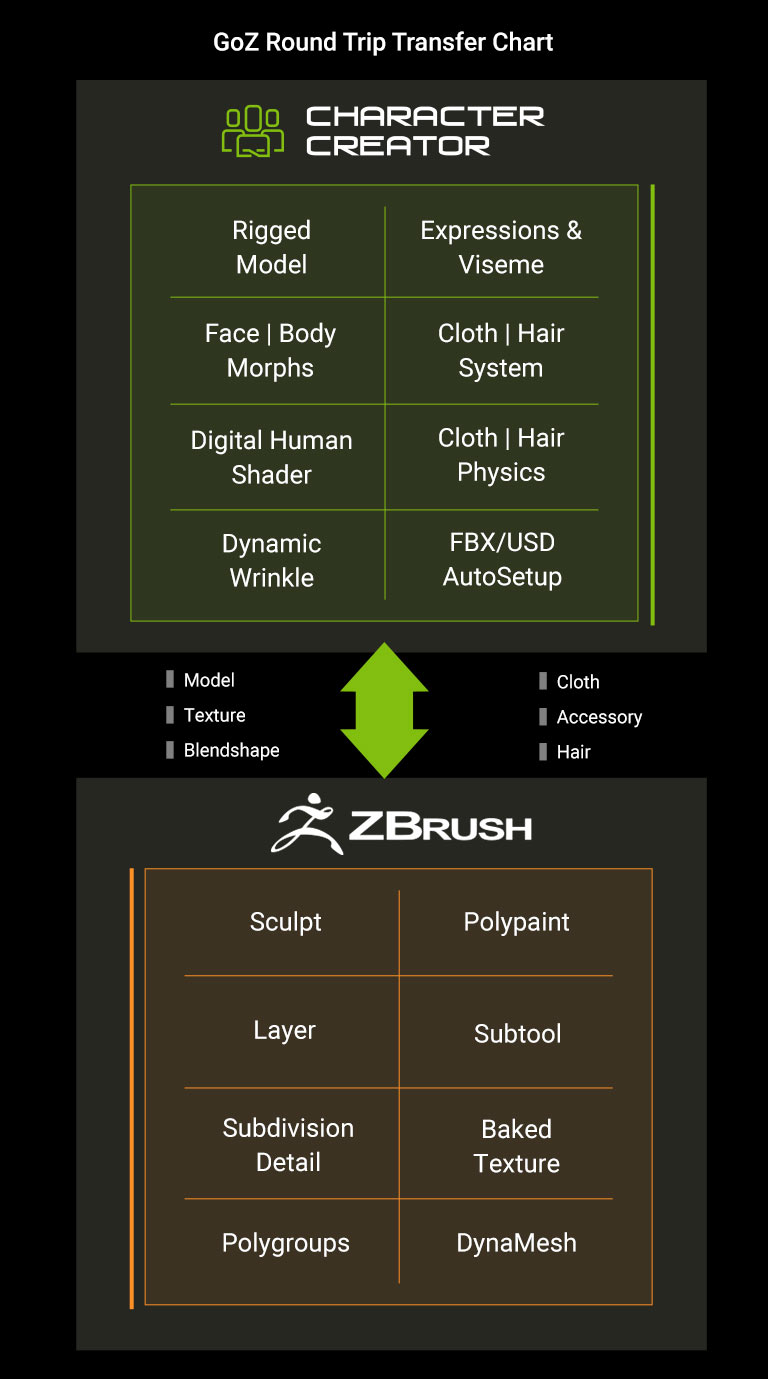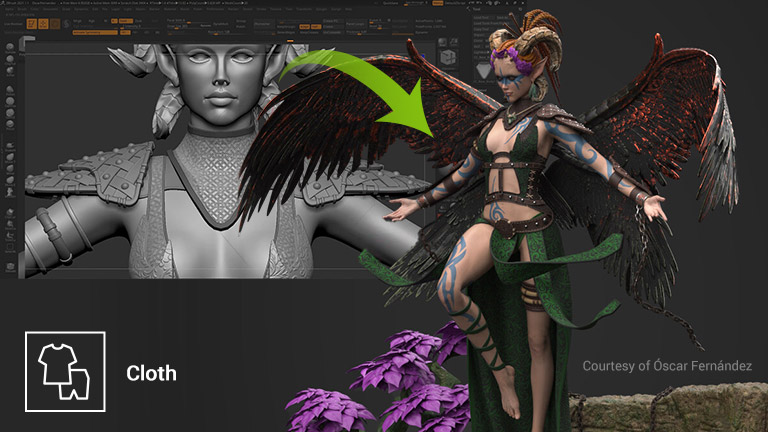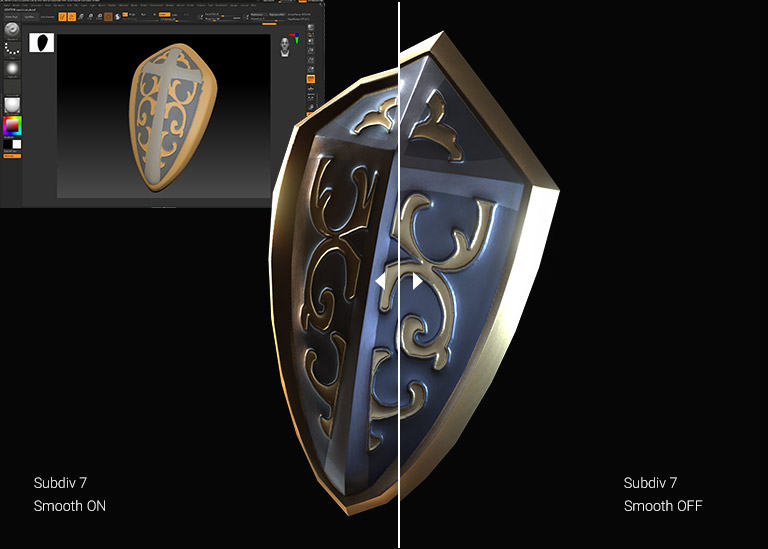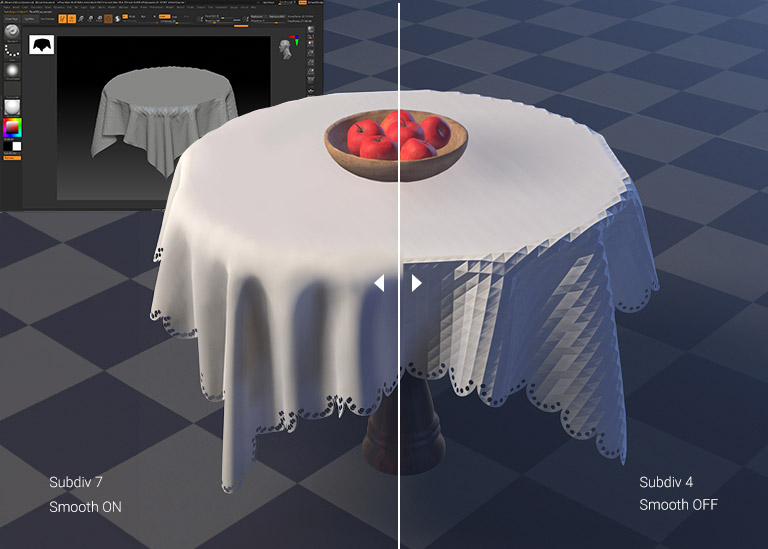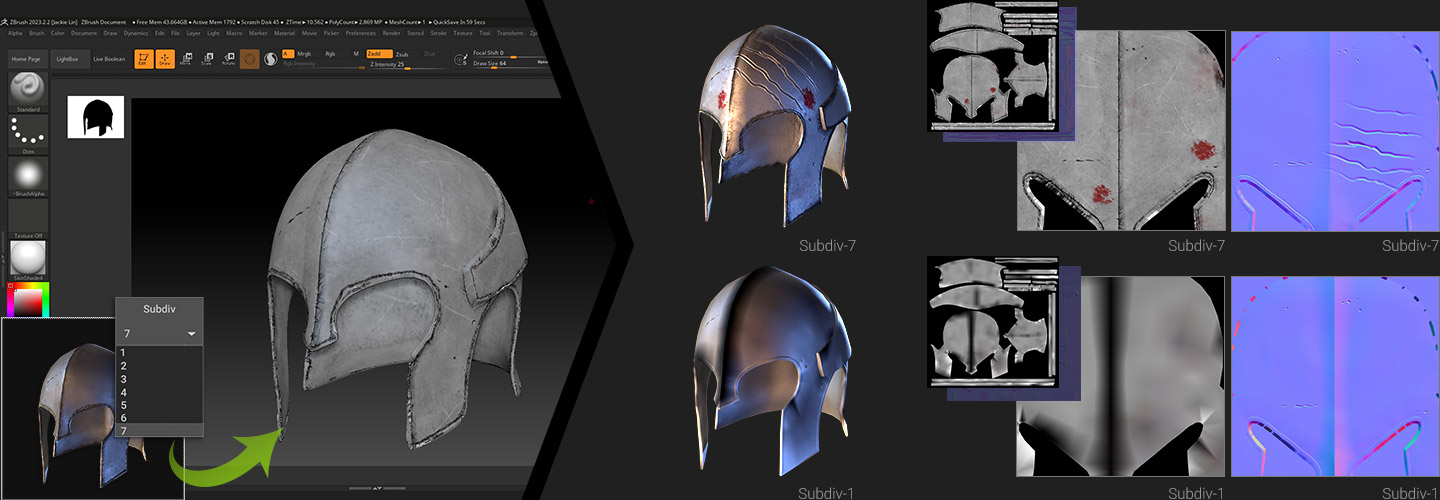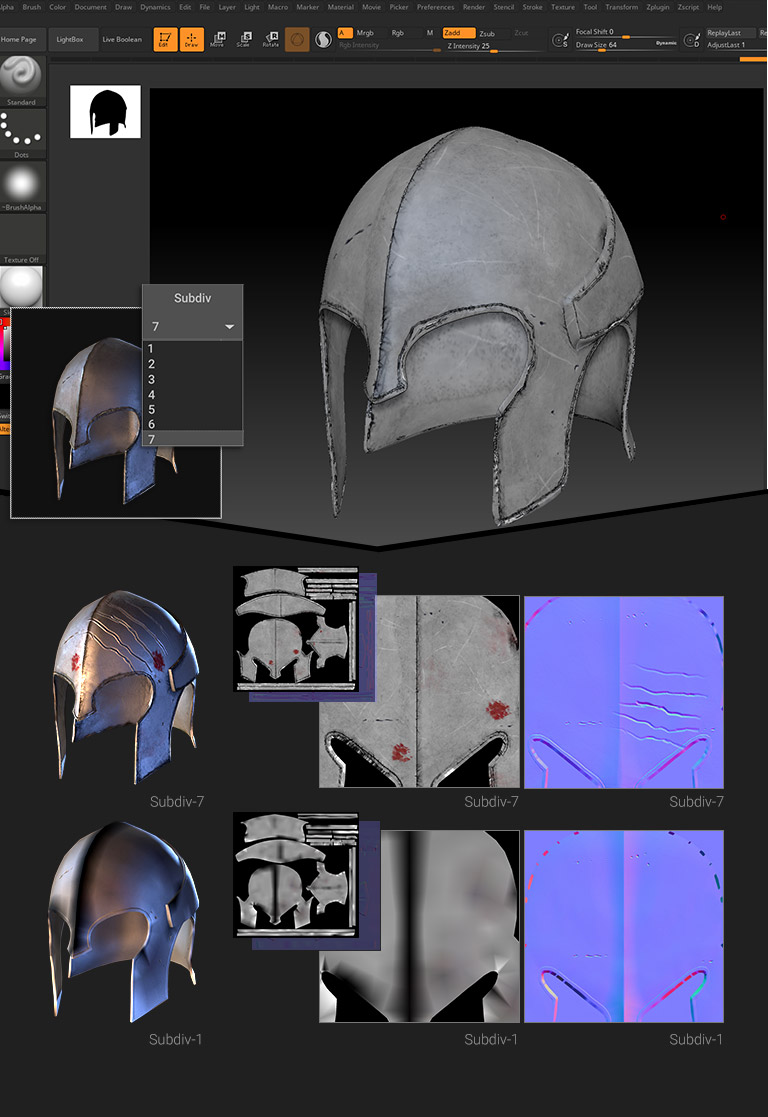New for CC5
HD SUBDIVISION & TEXTURE GENERATION
The updated GoZ+ high-definition CC workflow enables the creation of body and expression morphs across all subdivision levels. It also supports baking textures for multiple SubD levels in a single pass, including diffuse, normal, displacement, and cavity maps. Tutorial