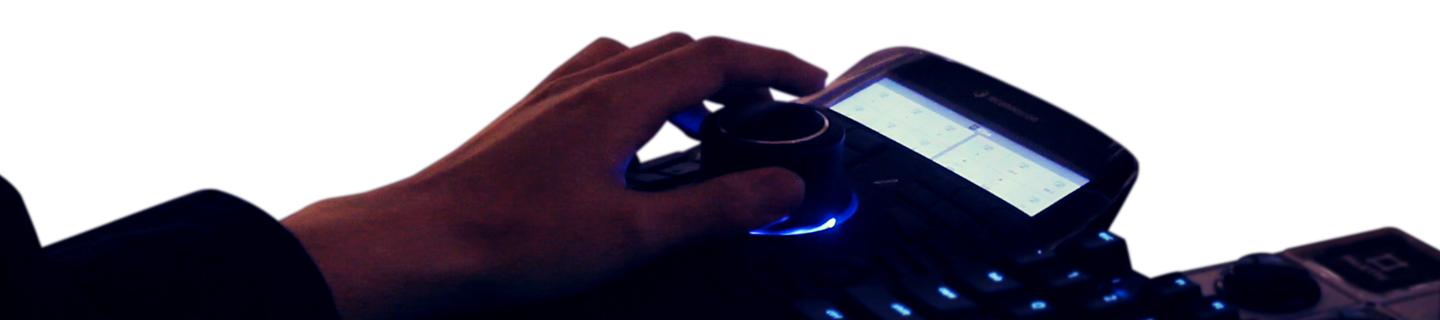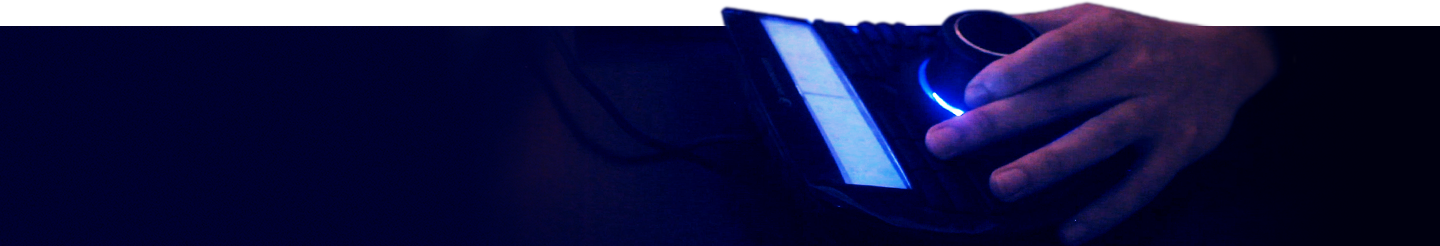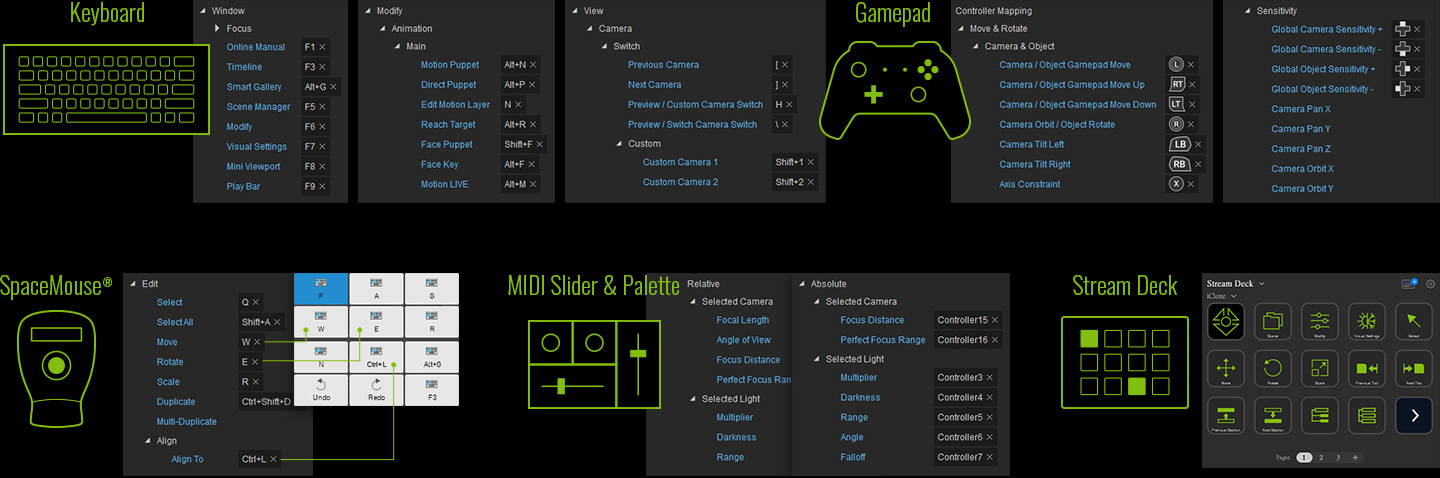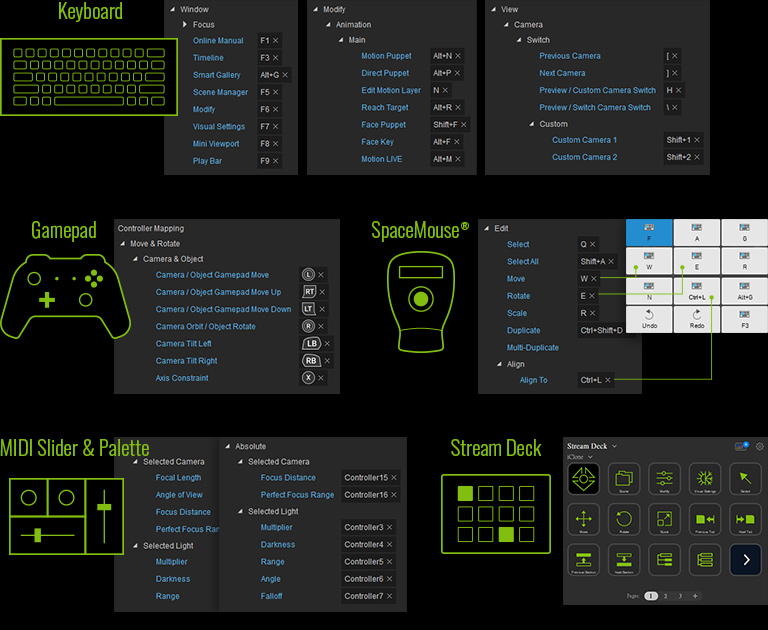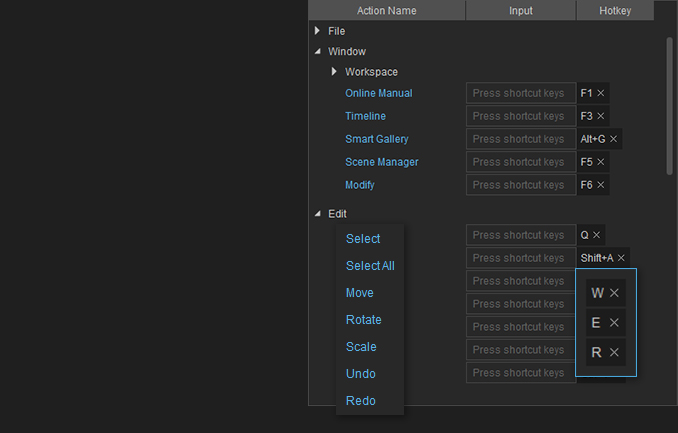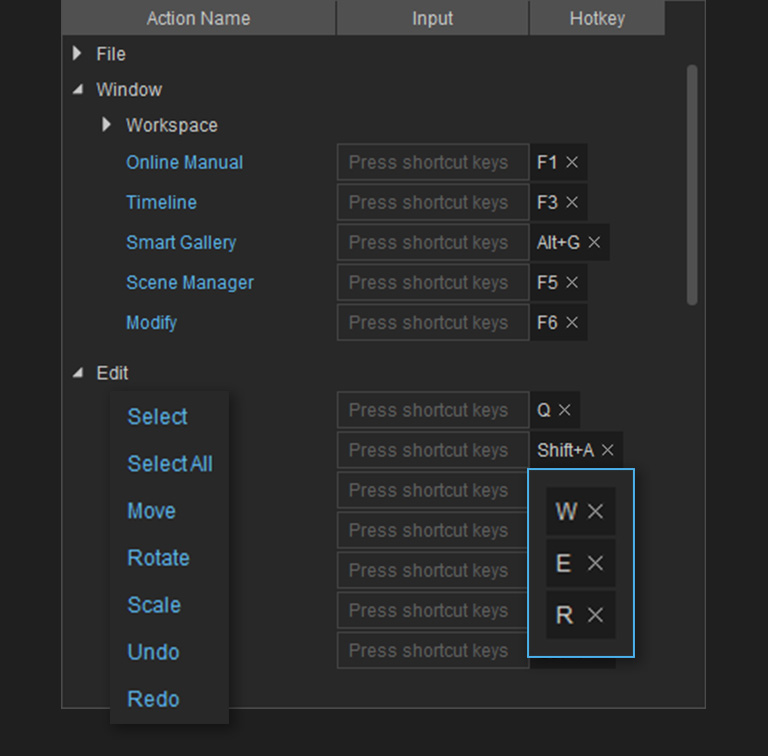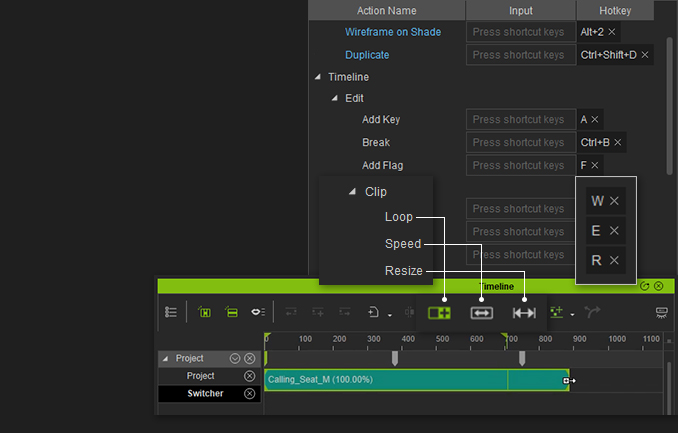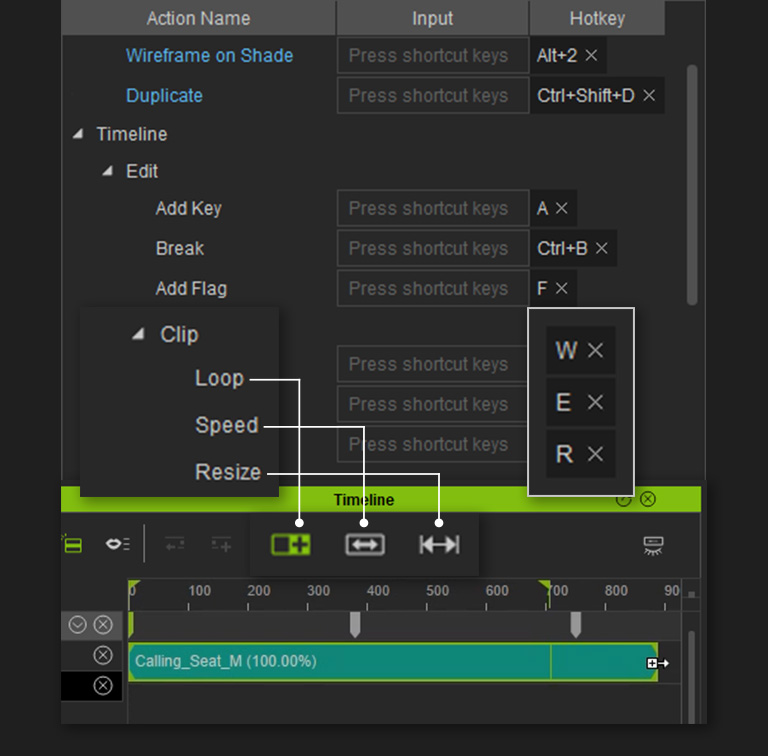CAMERA CONTROL
![]() Smooth Camera Navigation
Smooth Camera Navigation
- Navigate 3D scenes with steady camera controls.
- Familiar Drone Camera Operation - Move, Elevation, Yaw, Pitch, Roll.
- Freely speed up, slow down, move, and rotate with Runtime Sensitivity triggers.
![]()
![]() Camera Switch & Recording
Camera Switch & Recording
- 10 camera switch triggers.
- Record the camera movement path to a chosen camera track.
- Camera replay and timeline editing
- Key reduction and curve eding.
![]() Camera Lens Adjustment
Camera Lens Adjustment
- Simulate real-world camera lenses.
- Adjust focus distance and focal range for depth of field (DOF).
- Focal Length = Lens type (mm).
- Camera Look At.