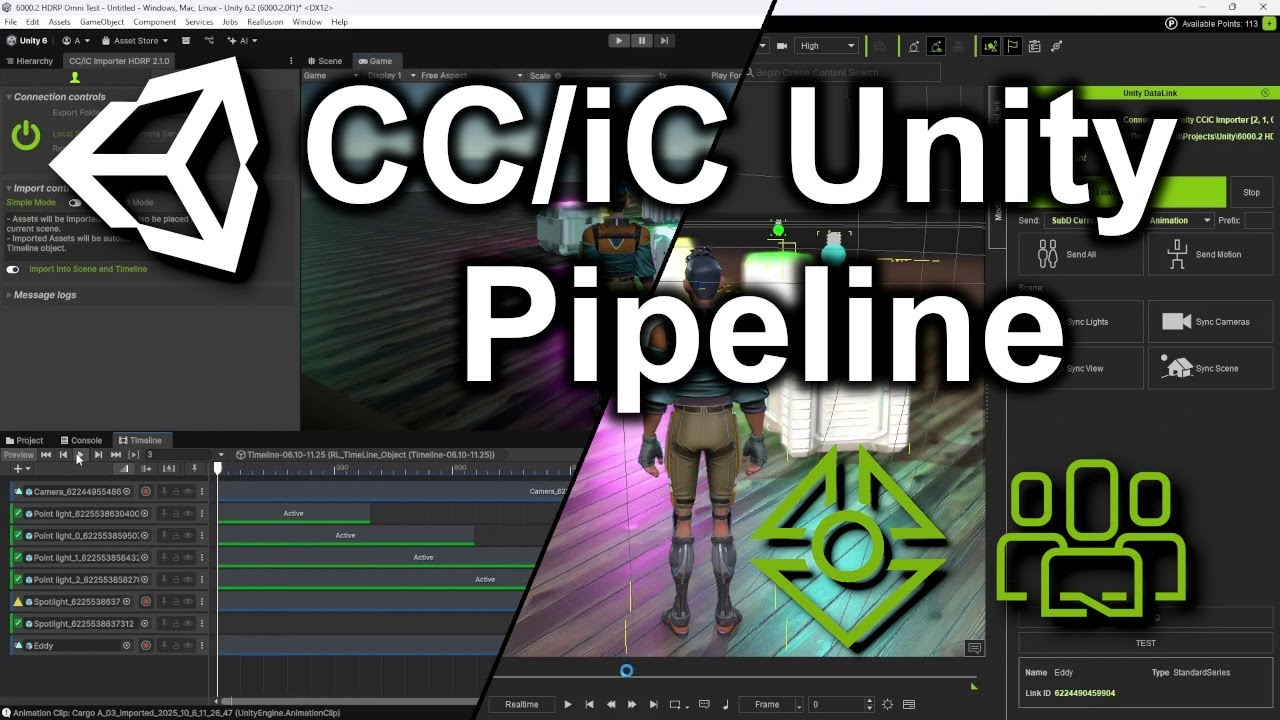▌ Download from Website
- Extract the .zip file to a directory.
- Install the plugin into iClone/Character Creator
- Execute "\Install in iClone & CharacteCreator\CCIC-Unity-Pipeline-Plugin\install.bat".
- Install the plugin into Unity -
- In Unity, open the Package Manager window and click the Add button, then select Add package from disk.
- Navigate to where you placed the extracted files, select “\Install in Unity\CCiC-Unity-Tools\package.json”.
- Wait for the installation to complete and the package will be ready for use.