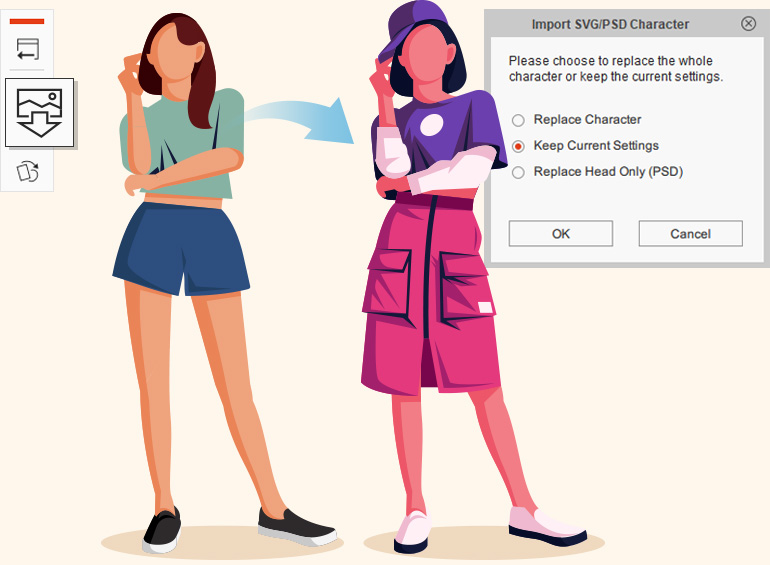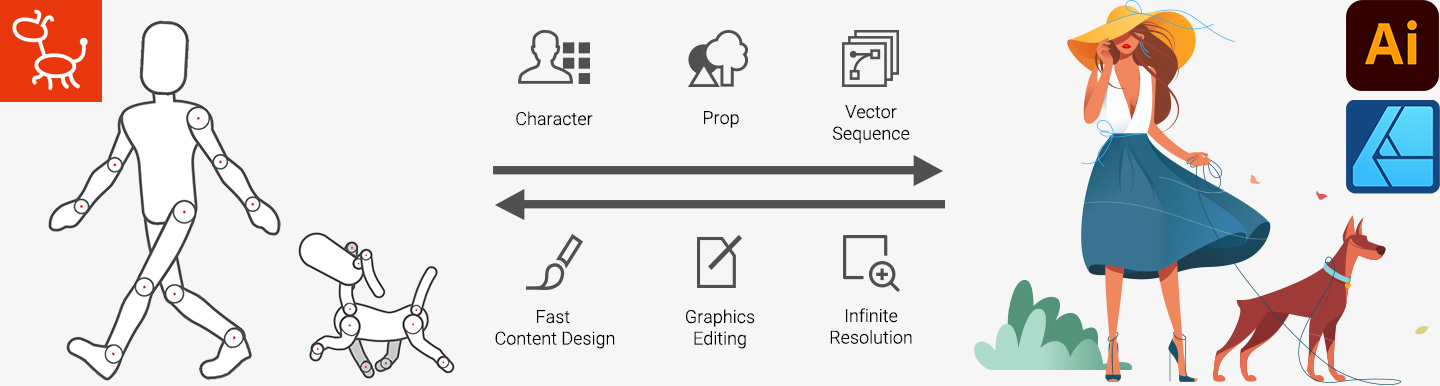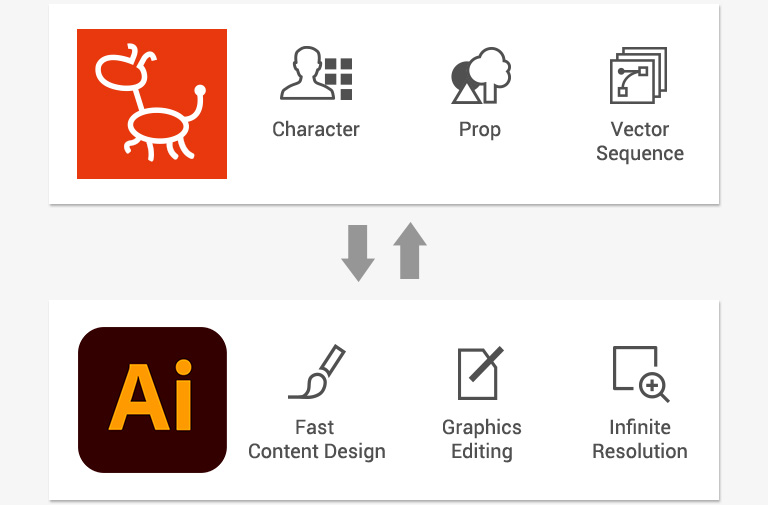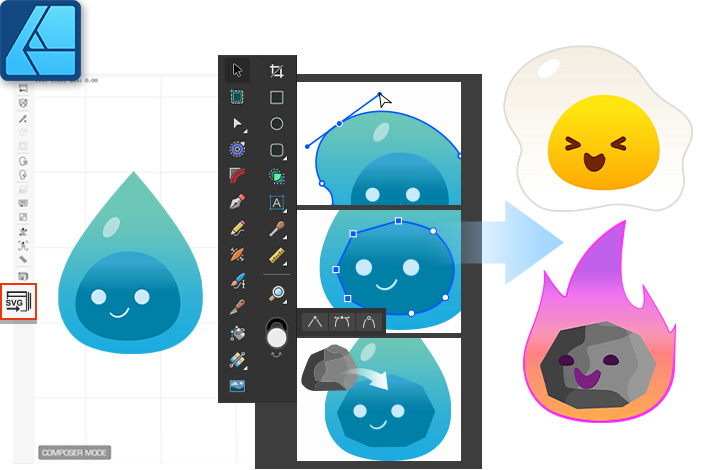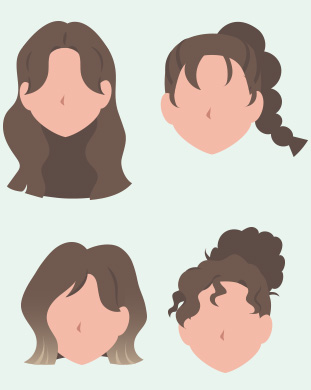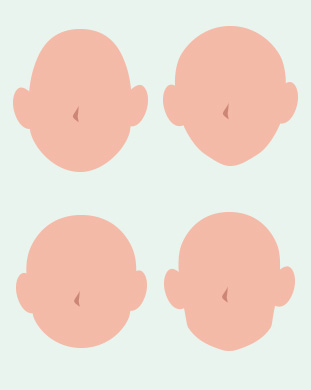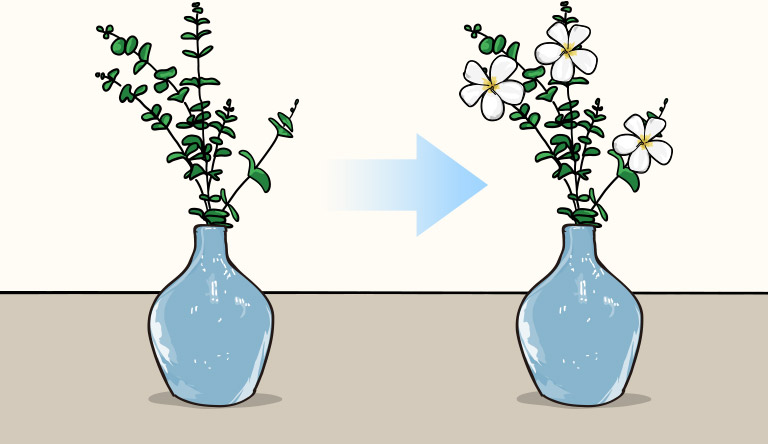Compatible Vector Pipelines


Infinite Resolution
Infinitely Scalable
There is no better way to build a large scene than with vector graphics that you can scroll, zoom, and navigate throughout.
Uncompromised Visual Fidelity
Unlike raster images that allocate file size to store pixel data, you can zoom in and out of a vector graphics and still enjoy picture quality that is both crisp and sharp.
ADJUSTABLE COLORS & STYLES
The Vector Grouping Tool gives designers the power to define color combinations and opacity settings, letting users set their own color options for any vector object or character and create various looks in a snap.
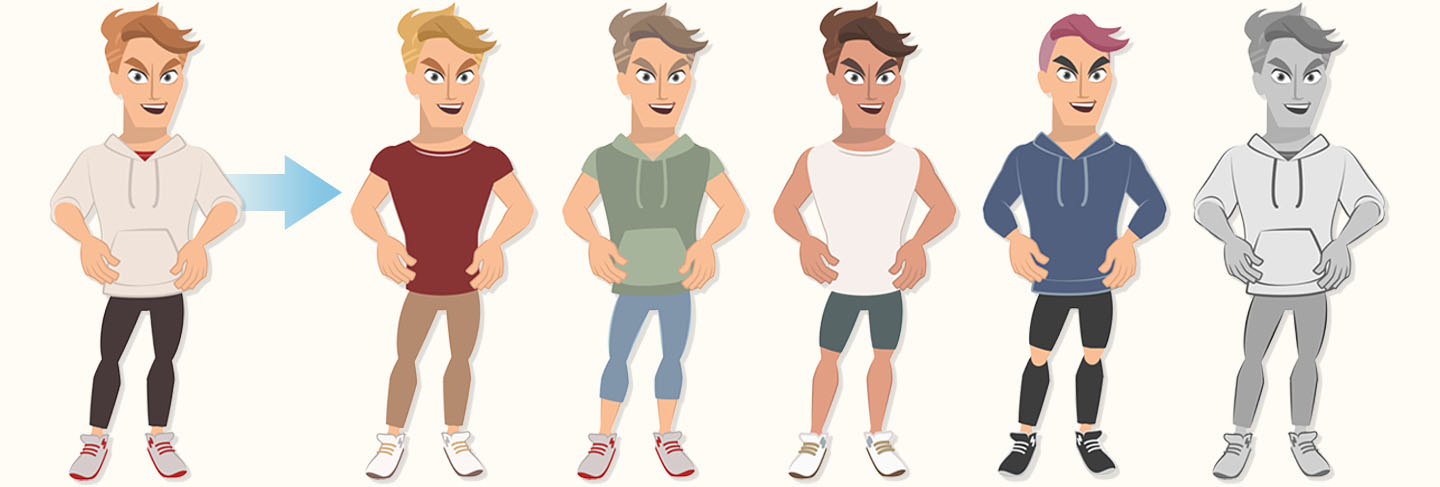
Grouped Color Adjustment
What was once a tedious process of adjusting separate tones for the face, body, and limbs can now be applied in whole with Color Groupings. Make color adjustments to entire groups without breaking cohesion of your custom color schemes.
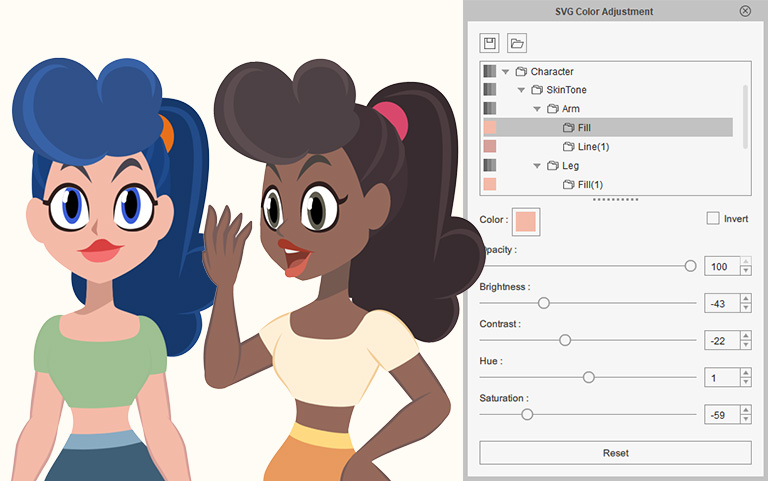
Show/Hide Segments
Separate assets are no longer needed to create style variations. Take advantage of color grouping and opacity options to swap clothing styles and even change the cut: long to short sleeves; pants to shorts; turtlenecks to round collars; and the like.
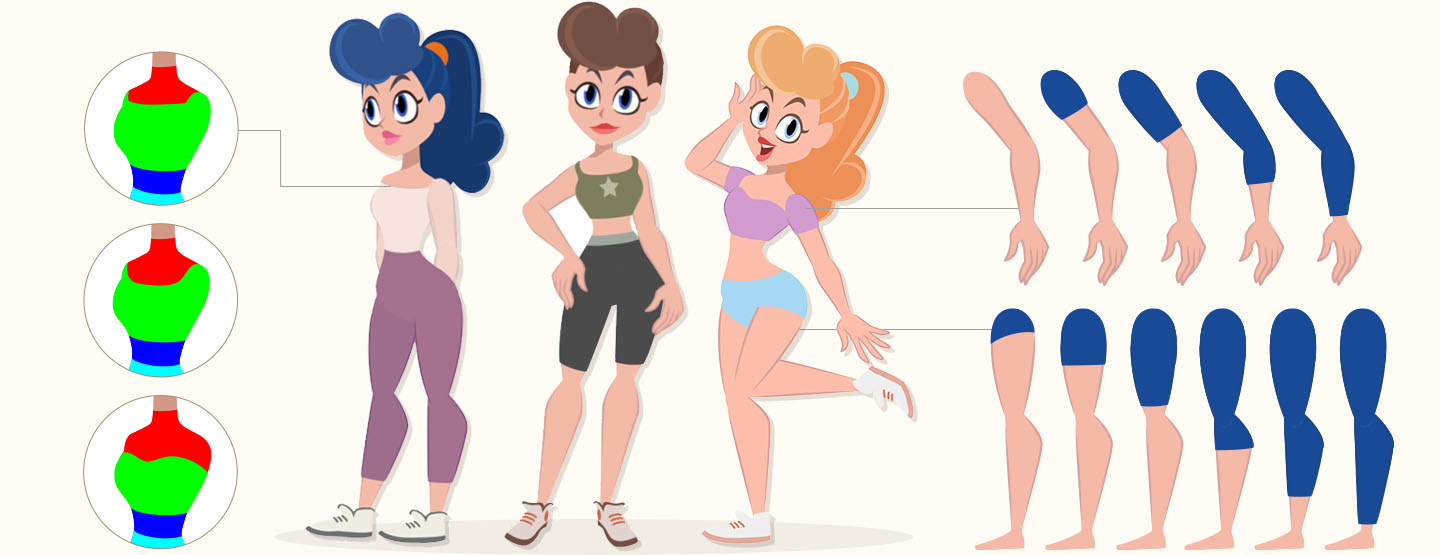
DYNAMIC VECTOR DESIGN
Any visual style can be realized with spline curves, line styles, gradient fills, and vector layers. CTA makes it easy to animate sketches, line art, fashion designs, and photo-realistic images. With SVG support, one can directly download the graphics from the stock vector sites, then customize and animate in CTA.
Turn Vector Artworks into Animations
We tear down the wall between vector graphics and animations - use vector tools for converting the vector graphics which exist in various formats nowadays into SVG., and import to Cartoon Animator for the powerful rigging, animation, color editing, video rendering and scene compositing.
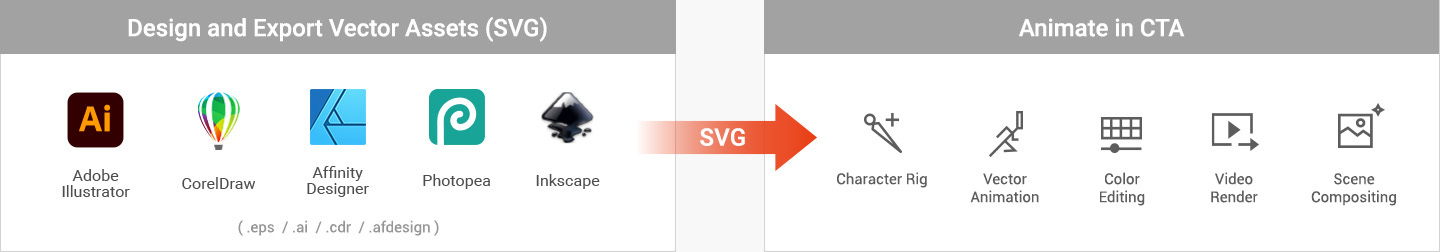

Color Group for Easy Color Change
Use the Color Grouping Tool to automatically band together elements and define logical vector groups for effortless color change.
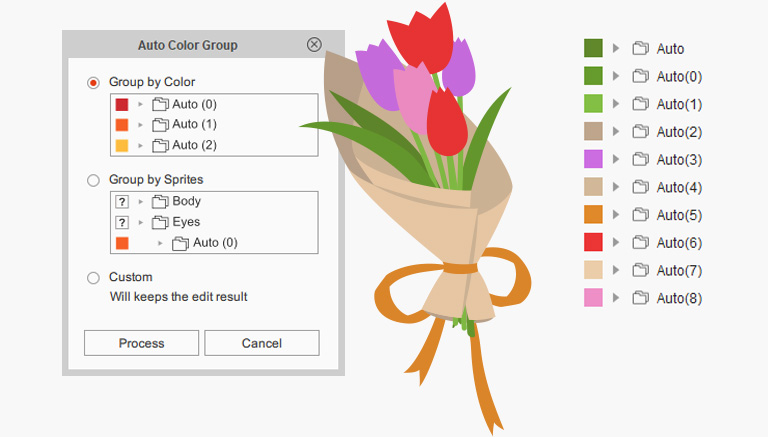
VECTOR CHARACTER DESIGN


Exclusive SVG Character Template
The SVG G3 Character Templates helps to create various animatable characters by simply organizing body parts into logically grouped layers.
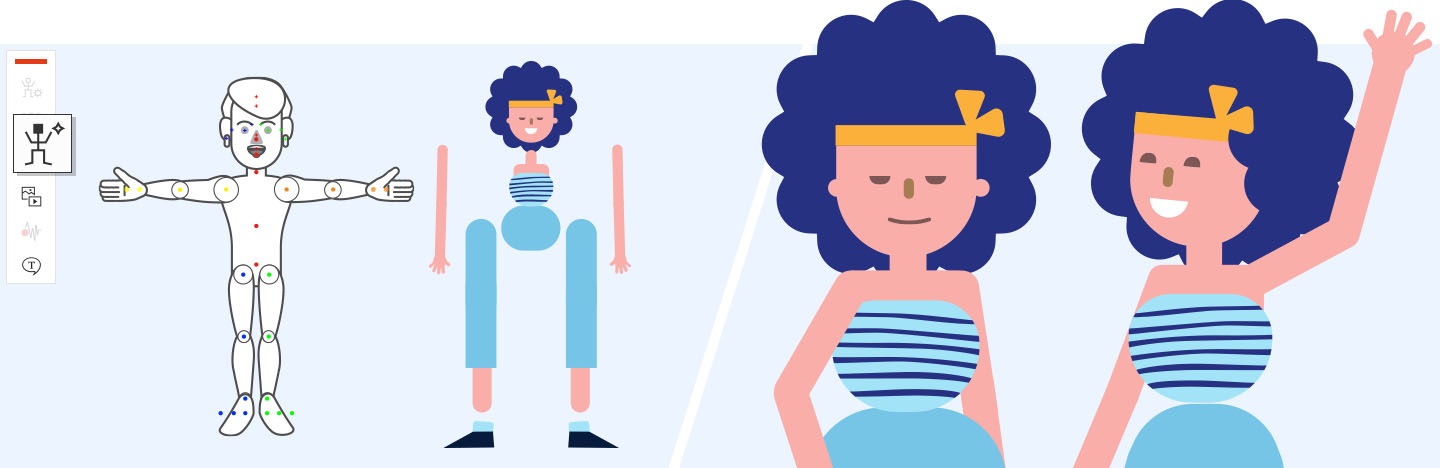
Flexible Character Update
Now that the character is set up with 360 head, extended bones, pins, and even spring behavior…the only thing left to do is fine-tune the facial features in the likes of Photoshop and Illustrator. The updated flexible asset design makes this process a breeze with versatility that will satisfy all your needs.