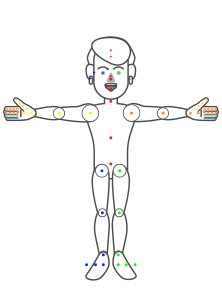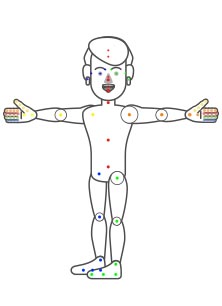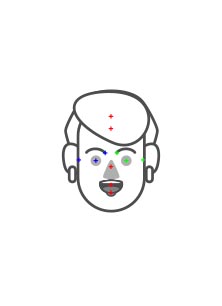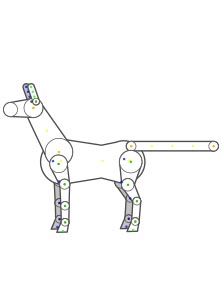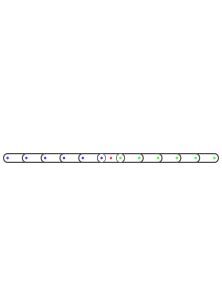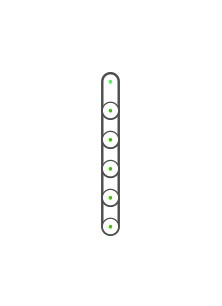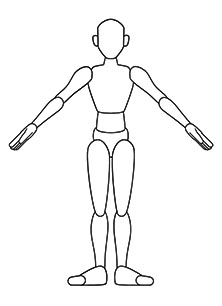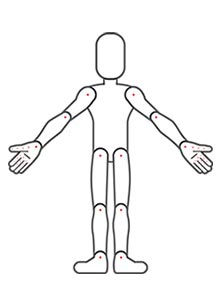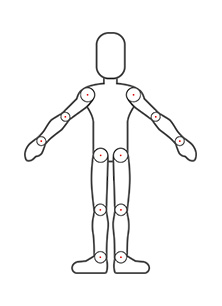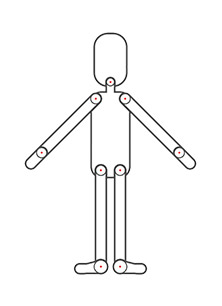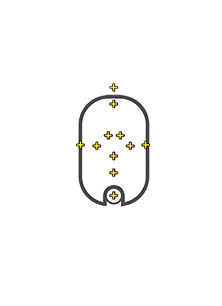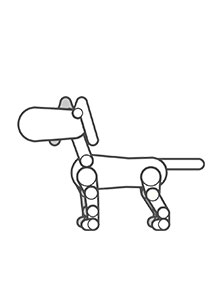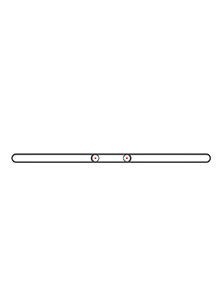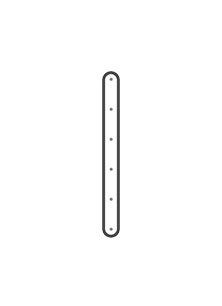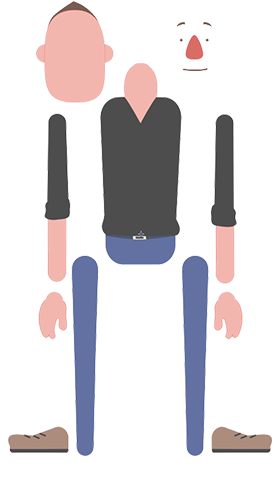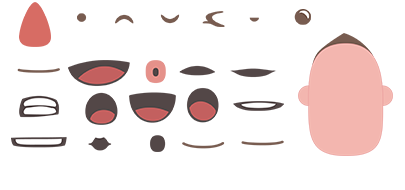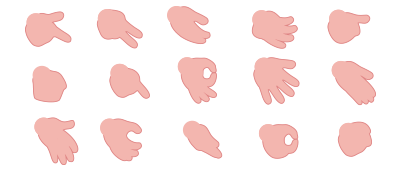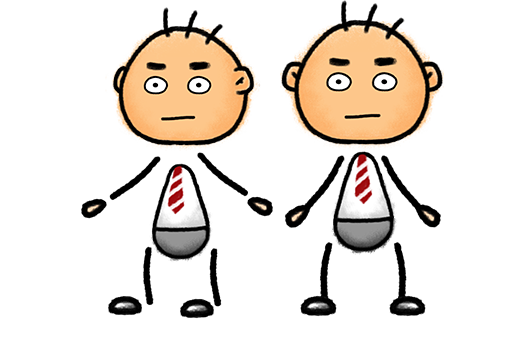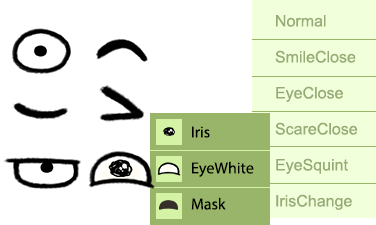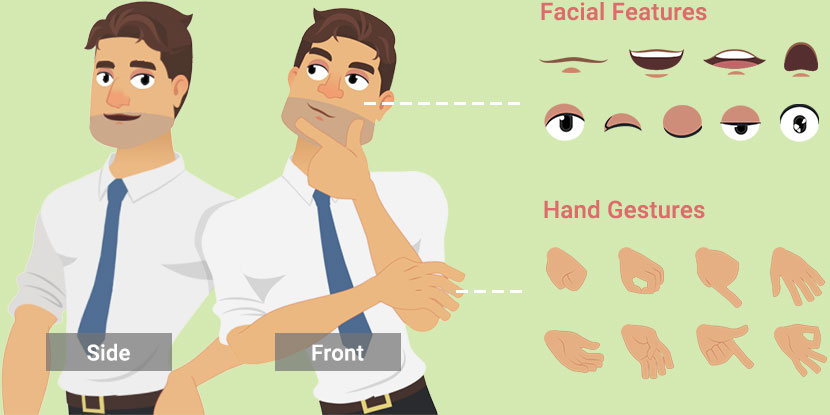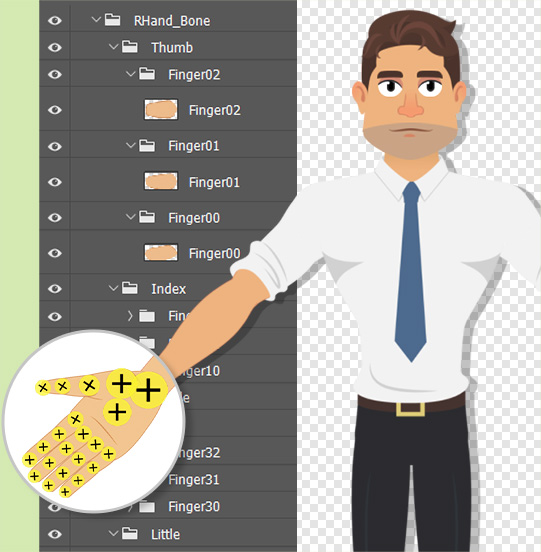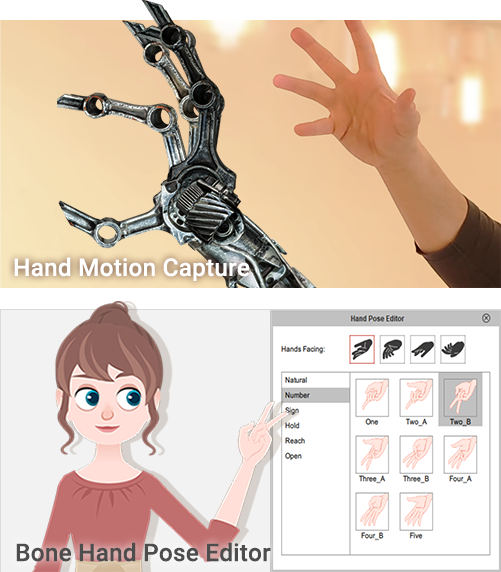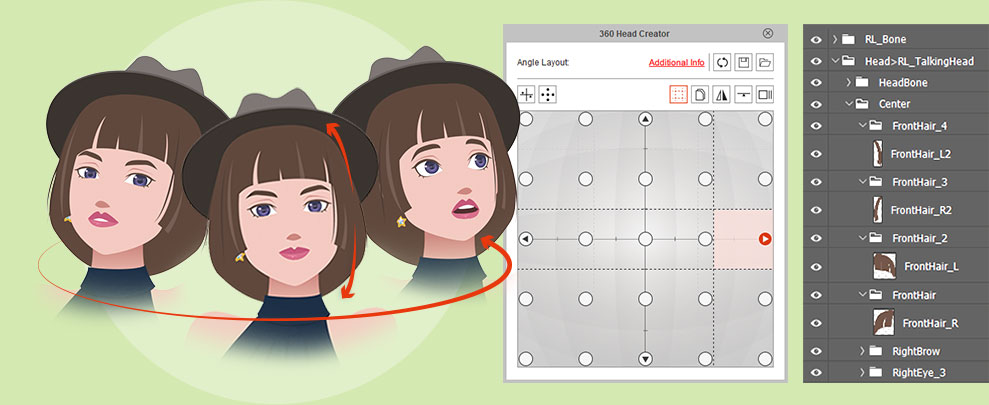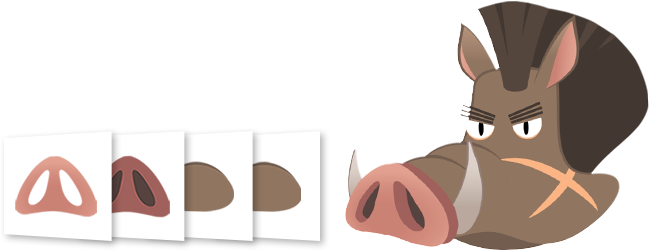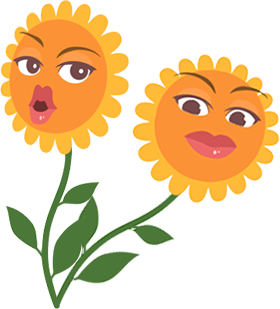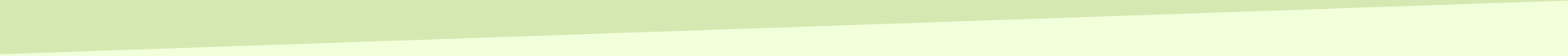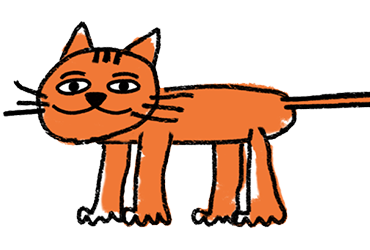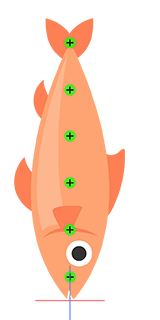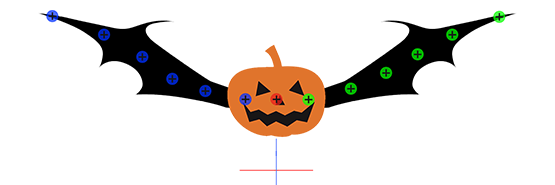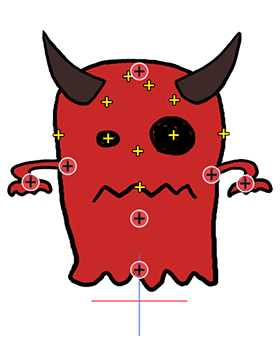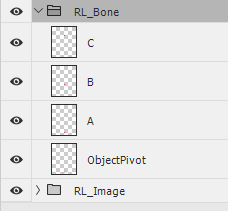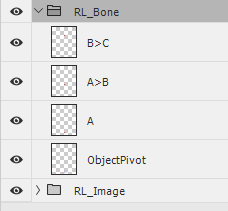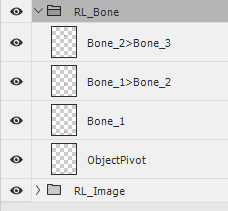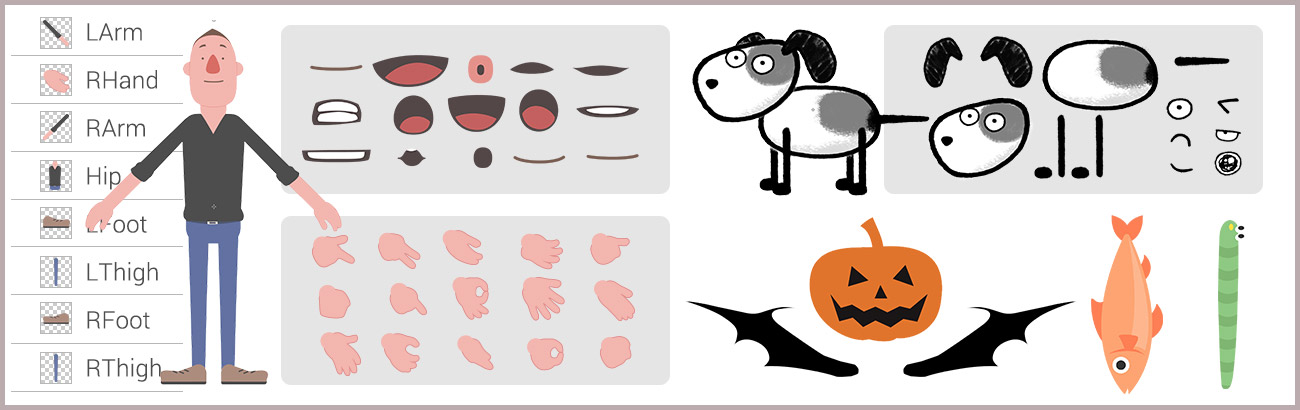Professional vector designers and avid PSD pipeline artists alike can get all the free learning resources and support on creating their own characters.
* Artists using Illustrator, CorelDraw, Affinity Designer can access exclusive file formats of each tool in the vector resource package.
* Artists using Inkscape, Photopea and other vector tools can directly use the SVG templates to customize characters.
* PSD template files are compatible with mainstream raster image editors.
The Character Templates help whether vector or PSD designers to easily create different animatable characters by simply placing their body parts into their corresponding folders. This ensures that your vector / PSD characters will be ready to animate once imported into Cartoon Animator
This template is a combination of the 3D motion dummy and the G3 human template with a hair structure added.
Sprite Hand_Front
This template gives users more flexibility for creating side-view characters.
Sprite Hand_Side
This human template has a bone for each finger joint along with two-part limbs.
Bone Hand_Front
This template is the side-view of the “Bone Hand_Front” template.
Bone Hand_Side
Use this head template to create a high-resolution face and extended bones for the character’s hair.
Head
This template can animate dogs, cats, horses, or other four-legged creatures.
Quadruped
Cleverly use this templates to animate anything with paired movement.
Wings
Deploy this template on creatures or objects like chains, fishes, caterpillars, or trees.
Spine
The sizes of body parts of this template is close to the ratio of a real man. This could help users apply 3D motions smoothly.
Human (v4.4)
This human template has bones for each finger along with 2 section limbs.
Human (v4.2)
The character template with two-section limbs designed for CTA 4 G3 360 Human
Human (v4.0)
Includes basic and full human (face and body) templates.
G3 Human (v3.0)
Use talking head template to create a high-resolution face.
Talking Head
This template can animate dogs, cats, horses, or other four-legged creatures.
Quadruped
Cleverly use this templates to animate anything with paired movement.
Wings
Deploy this template on creatures or objects like chains, fishes, caterpillars, or trees.
Spine
Examine fully functional PSD projects, and learn how each sample works. Create PSD actors by simply swapping body parts and refer to diagram images to make template-ready characters.
Basic Human PSD Character
A basic Human character consists of 10 simple layers for you to easily get familiar with during the creation process.
Full Front & Side
Full bodies with front and side angles that include a puppet-ready talking head. Learn how to add facial features on characters to make them talk.
High-Res Head & Features
Learn how to increase the resolution quality for facial features.
Hand Gestures
Learn about the 30 Hand Gestures to create different poses.
Full Sketched Character - Front/Side
Even a sketch or doodle can become a ready-to-be animated 10 layer character.
Fully Functional Masked Eyes
Learn how to create your own rolling and blinking eyes with the use of masks.
Full Body Human
Full bodies with Front and Side views that include a 360 talking head. You can try our Face Puppet to set facial expressions. Learn how to add facial features on characters to make them talk with gestures.
Bone Hand PSD Samples
With Bone Hand Samples, you can customize the hand by replacing the PSD hand layers. Simply move the dots to the finger joints, to create characters with rigged hands. Then, you can generate delicate finger animations through hand mocap or the Bone Hand Pose Editor.
Customize your Hands
Smooth Gesture Animations
Free Bone Human
Learn the 360 Head PSD structure for Free Bone characters, and see how to set expressions in Cartoon Animator.
A boar with Multi-Layer Head
Learn how to create characters
with pointy nose or mouth.
Expressive Sunflower -
Spine with 360 Head
You can also add a 360 Head to a Spine for more creative possibilities!
Dog Sketch with
Talking Head
Create four-legged creatures with workable ears and tails.
Cat Doodle with
Talking head
Animate literally any character body and face.
Fish
Create characters with down-ward facing chain movements.
Worm
Create characters with up-ward facing chain movements.
Pumpkin Wings
Create and animate characters with dual paired movements.
Hierarchical Structures
Ghost
Animate any character form with body parts, in multiple layers.
Scarecrow
Animate any one-image character thanks to the hierarchical bone structure.
Chain Structure
Toy solider 1
Use simple bone names, and link character bone structures in Cartoon Animator.
Toy solider 2
Use bone hierarchy naming in the PSD layers, to directly convert them to CTA free-bone structures.
Toy solider 3
Match the bone names to the Character Templates, so that they are directly compatible with character motion libraries.
All image sources from sample projects will allow you to quickly understand and practice the character creation process. Inside you will find sample image sprites for you to easily test the entire workflow.