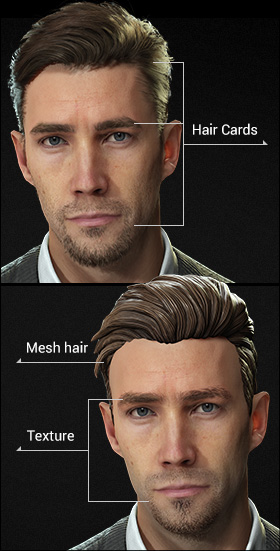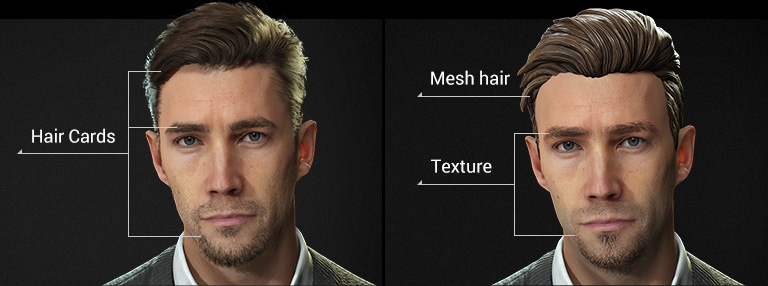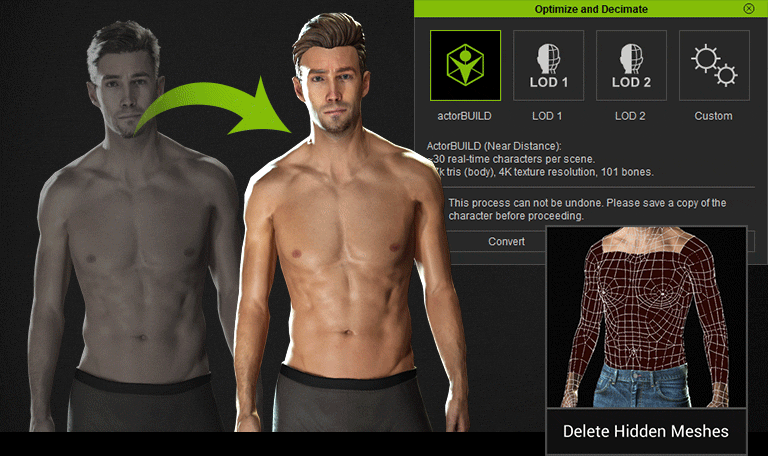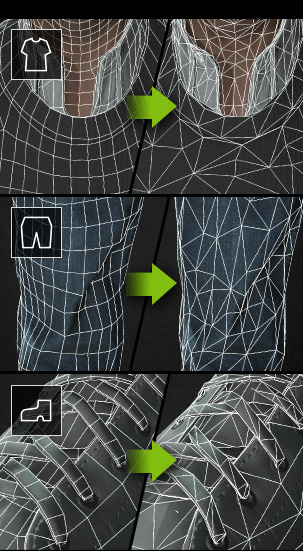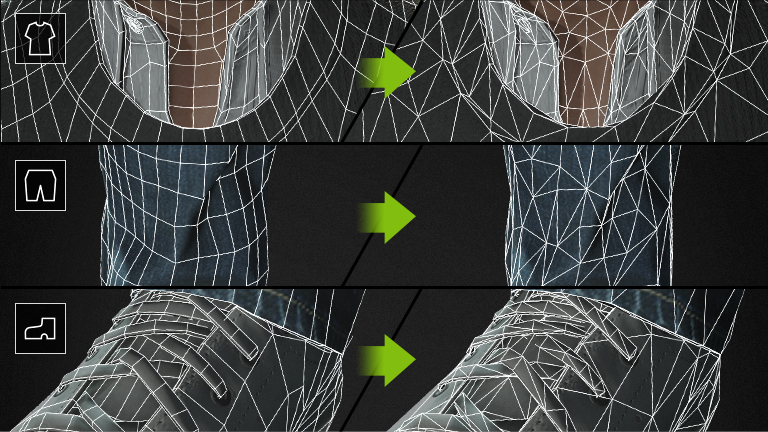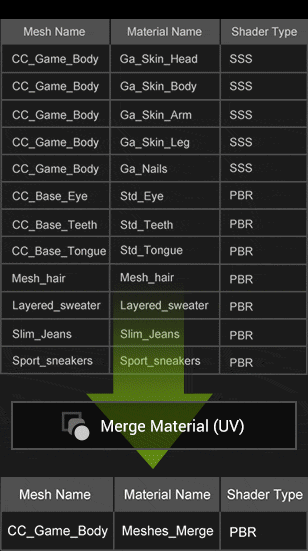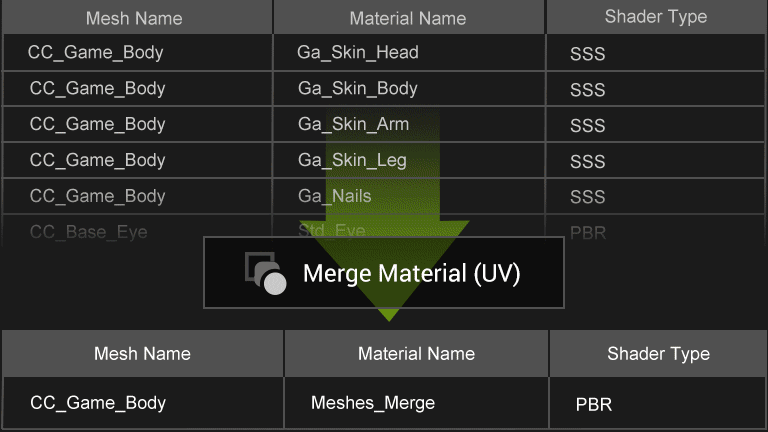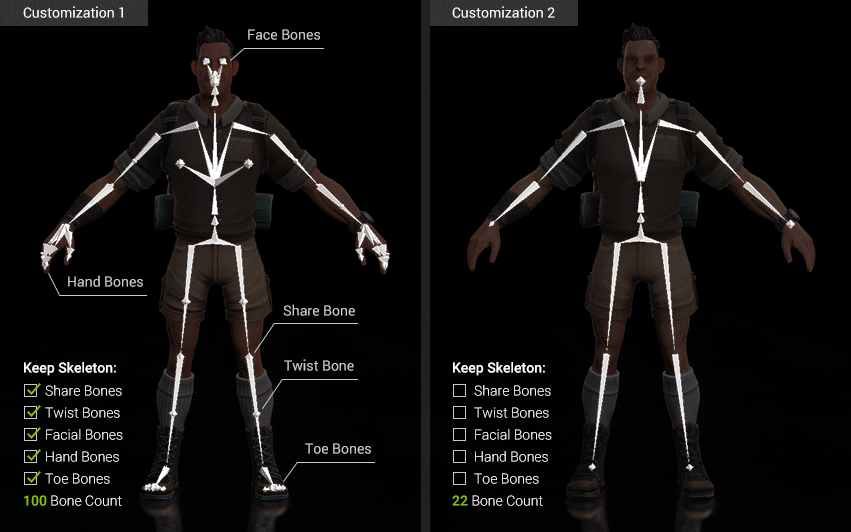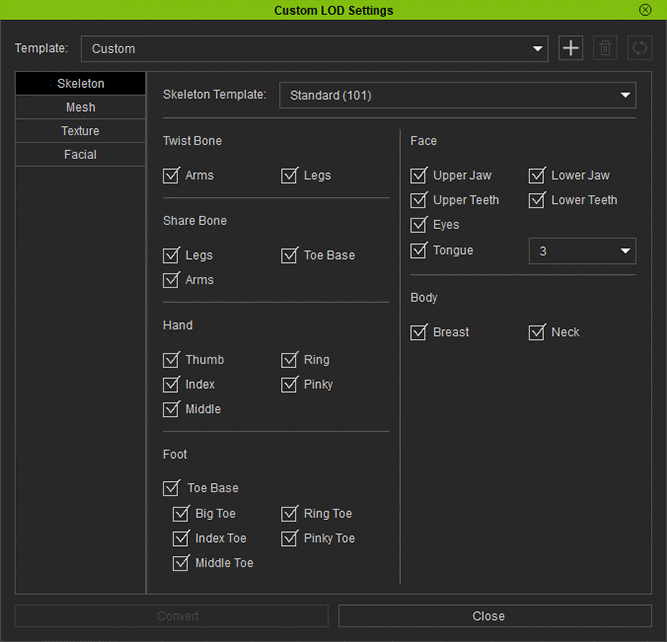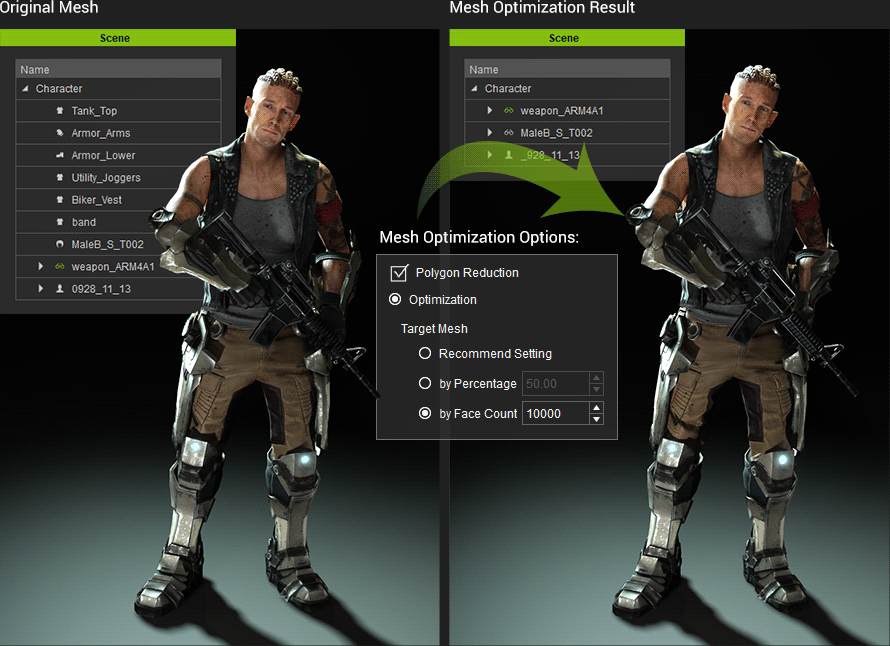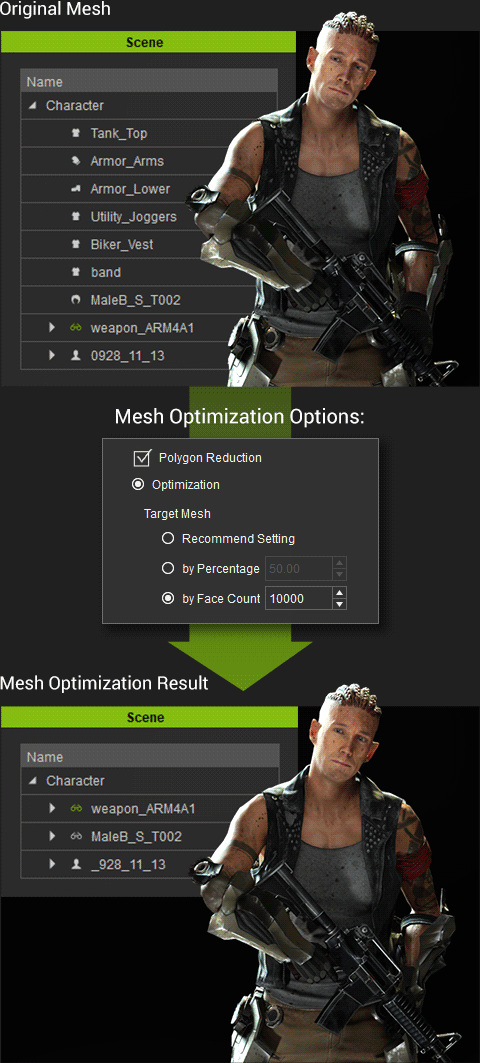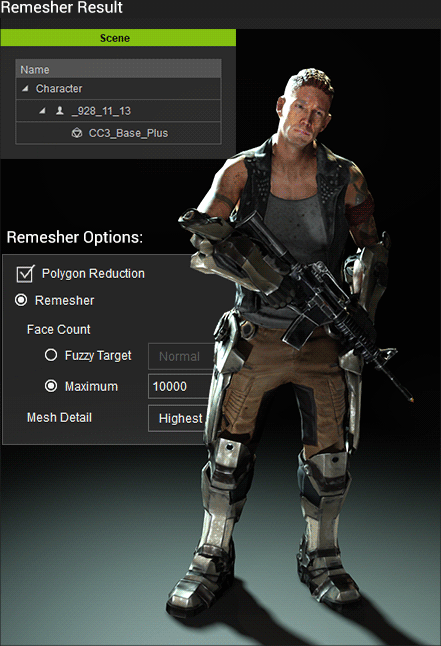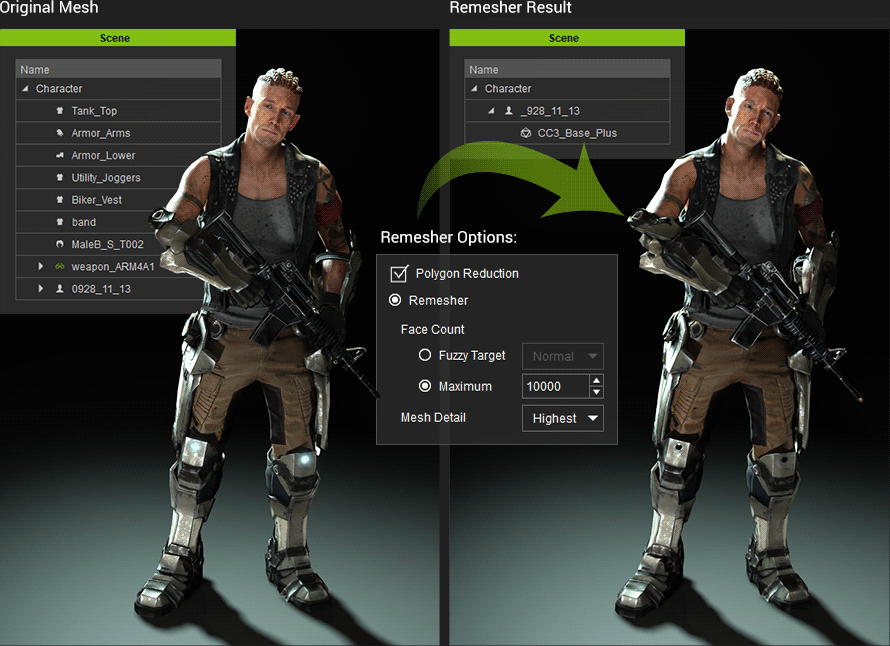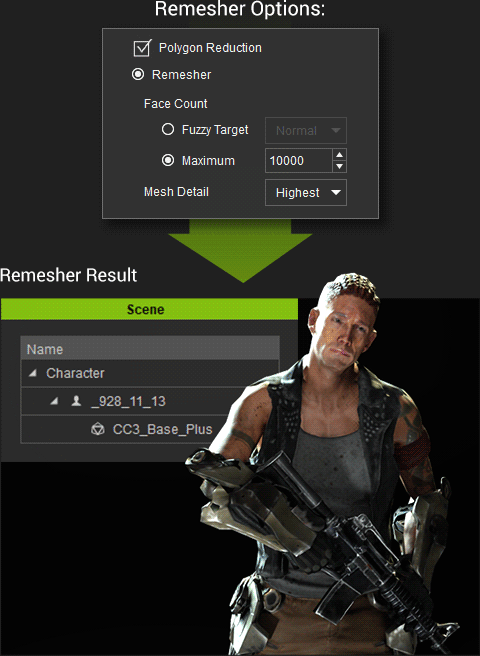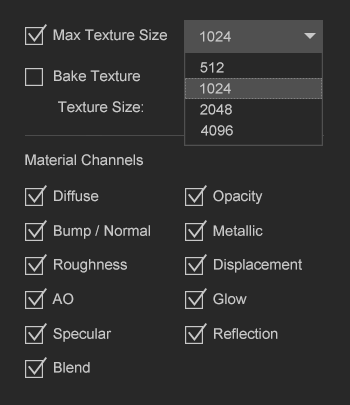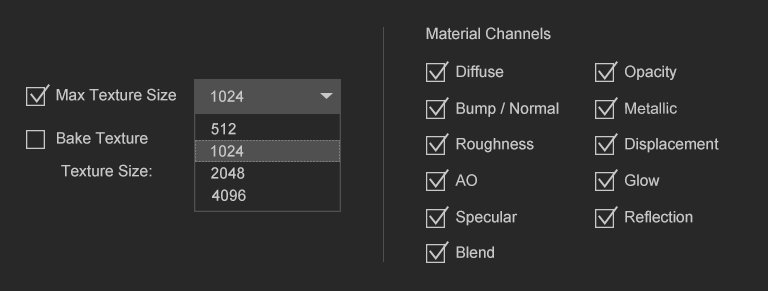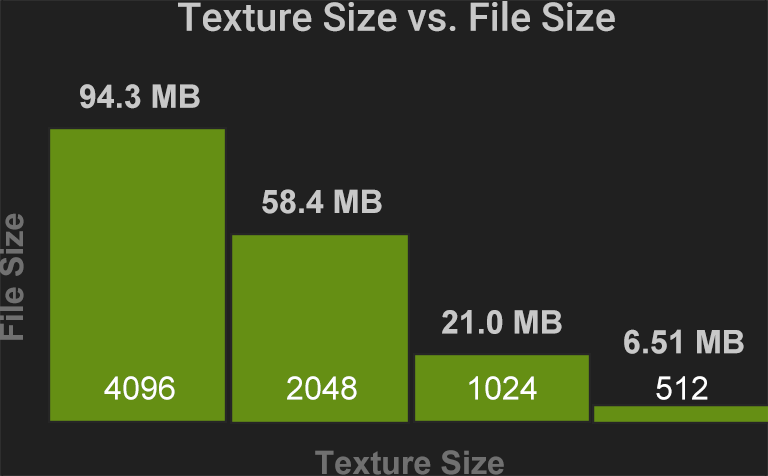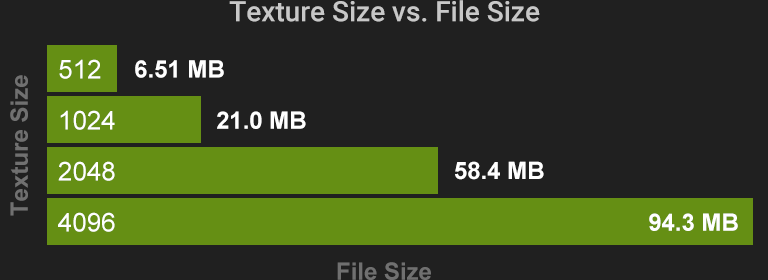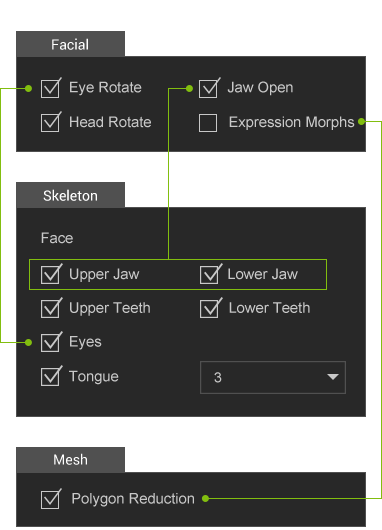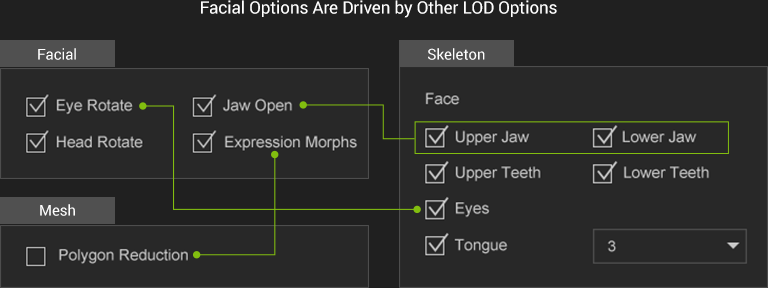![]()
Custom Settings
Complete control over the reduction options from one central panel to set bone count, polygon count, texture size, and facial details. Save custom profiles for repetitive conversion processes.
![]()
Bone Templates
Three Templates
Skin bone animation takes a significant amount of CPU calculation, especially when you have a large amount of characters in the scene. Choose 101 bones (CC3+ standard) for the best visual quality, or 22 bones for the highest performance. Bone reduction also helps on cross application character compatibility for mobile games or virtual experiences that usually require a simpler bone structure.
Flexibly Adjust Bones Used
-
Twist Bone & Share Bone
Share bone: Arms︱Legs Twist bone: Arms︱Legs︱ToeBase
Share and twist bone serves to maintain the correct body shape when doing motion. Once removed, it can reduce up to 22 bones.
-
Hand
Thumb︱Index︱Middle︱Ring︱Pinky
Bones and joints on fingers. Once removed, can reduce up to 30 bones.
-
Foot
Toe Base︱Thumb︱Index︱Middle Ring︱Pinky
Bones and joints on feet and toes. Toe base joint is for tiptoeing motion.
-
Face
Upper Jaw︱Lower Jaw︱Upper Teeth Lower Teeth︱Eyes︱Tongue
Removing facial bones automatically removes the corresponding facial blendshapes.
-
Body
Brest︱Neck
Remove additional bones on breast and neck.
![]()
Mesh
![]()
Texture Resizing
The largest file size of a character is made by texture files, especially with many effect maps that are required for high quality digital human renders. The Texture Resizing panel lets designers selectively reduce texture size, convert shader, or merge textures into fewer UV maps, giving a significant character loading time boost, and exponentially saving memory for realtime crowd rendering.
![]()
Remove Facial
When a character is farther away from the camera, the facial animation data including hundreds of expression morphs and lip shapes become redundant. The Facial Reduction panel allows designers to optionally take out facial blendshapes, teeth and tongue, facial bones for the optimal realtime performance.
![]()
Bake Hand Gesture
Did you know 50% of character bones are allocated for the dexterity of fingers, but for distant characters, or characters holding objects, you can choose to reduce selected finger bones, or totally remove them and replace the hand gesture in the 3D mesh.