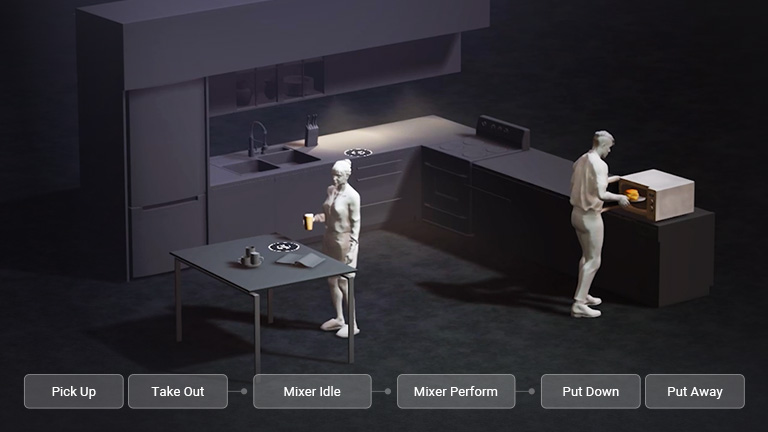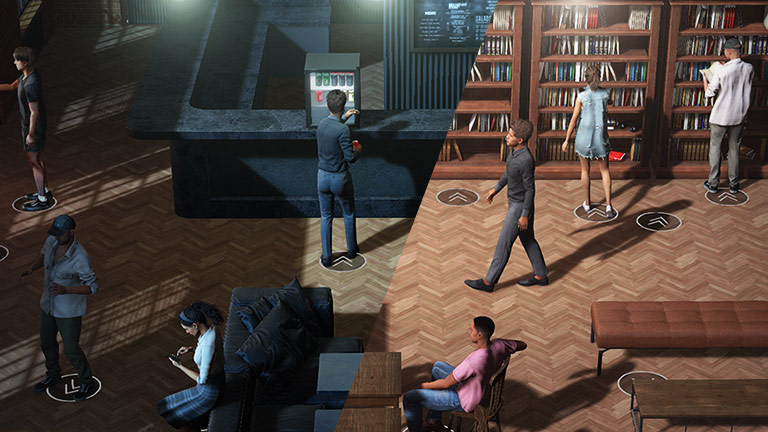As a complementary extension to iClone Crowd SIM, MD Props advances the capabilities of Reallusion's simulation-building tools. Virtual actors can now be aware of their surrounding environments, interact with objects of interest, or be directed to perform specific actions via player-centric controls.
iClone "Turn to Stop" and "Multiple Entry" functionality simulate natural human behavior in approaching and engaging with a target prop. This includes slowing to a stop, making a turn, and approaching with measured pace, distance, and orientation. MD props take care of the rest with smooth and natural interactive motions that are tailored to the gender and characteristics of the engaging actor.
Just as in daily life, the angle at which a person starts to interact with a prop matters in how the motion unfolds. The MD chair prop offers 8 different entry performances, each tailored to a specific interaction angle. These trigger motions are also available in both male and female styles.
3DS MAX · MAYA · BLENDER · UNREAL ENGINE · NVIDIA OMNIVERSE
Effortlessly export animated characters to your preferred 3D tool or game engine. Native Auto Setup plugins are available at no cost, offering pre-configured model and material setups for 3ds Max, Maya, Blender, Unreal Engine, and Unity. Moreover, Live Link supports synchronization with the Unreal Engine and NVIDIA Omniverse, enabling a two-way workflow. Upcoming support is also in the works for 3ds Max and Maya.

 Actionable
Actionable

 State Switch
State Switch

 Bi-Directional
Bi-Directional

 Portable
Portable

 Dolly
Dolly
_mobile.jpg)
_mobile.jpg)