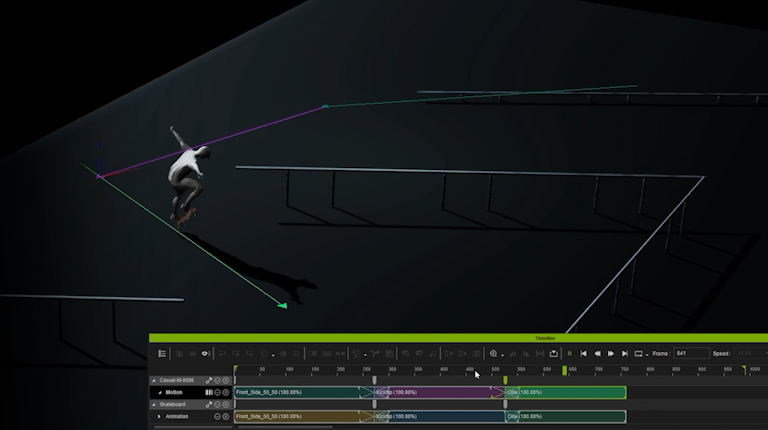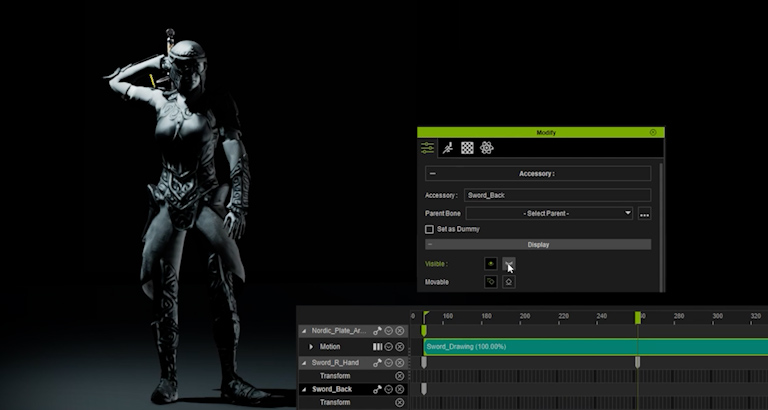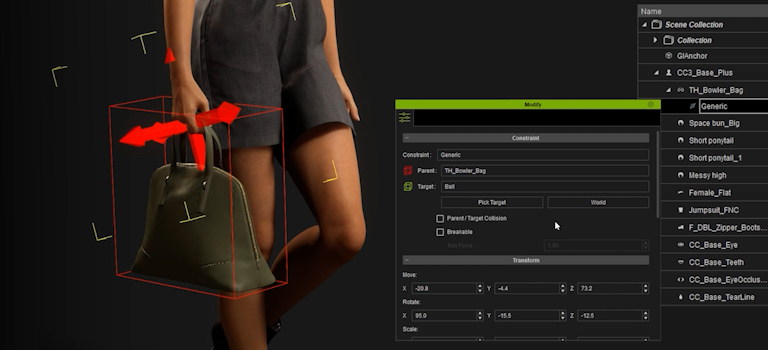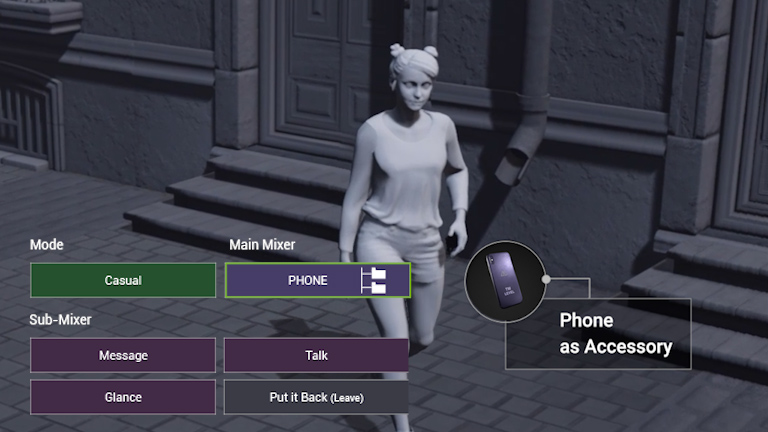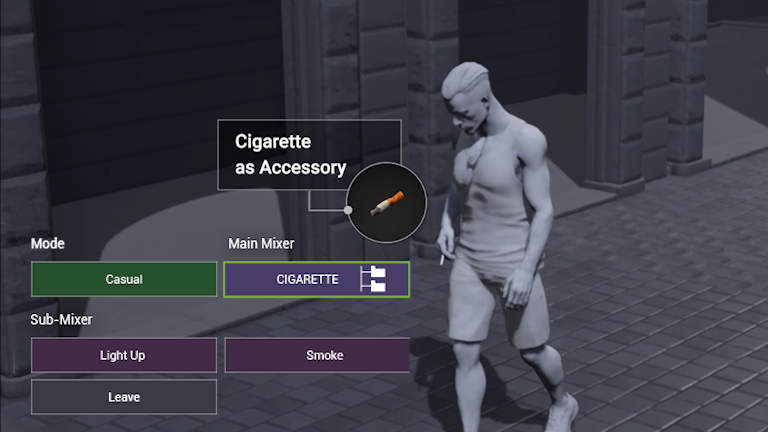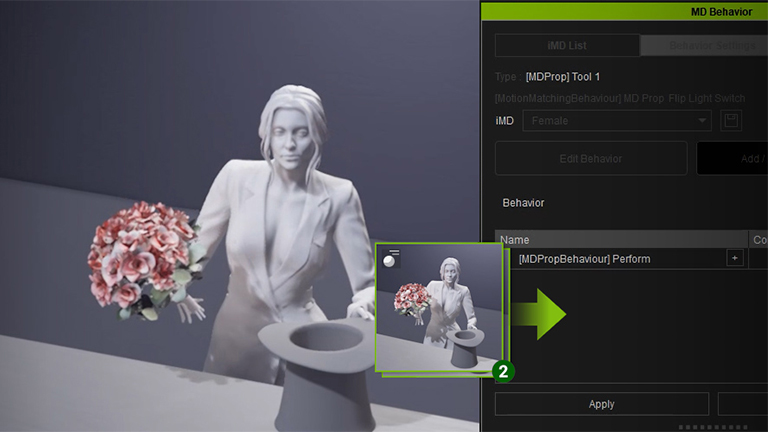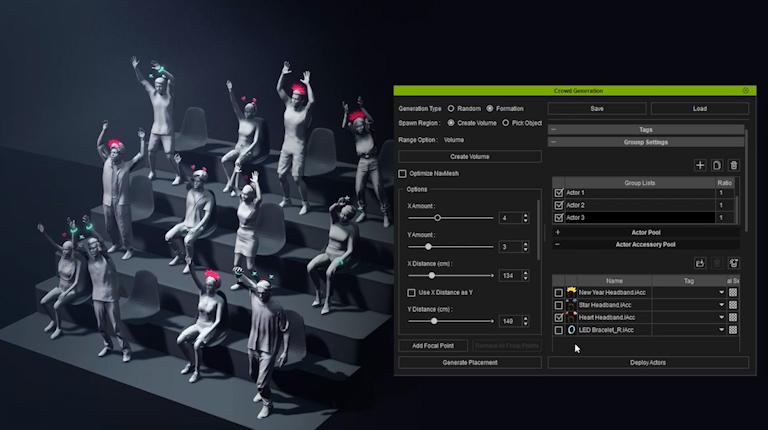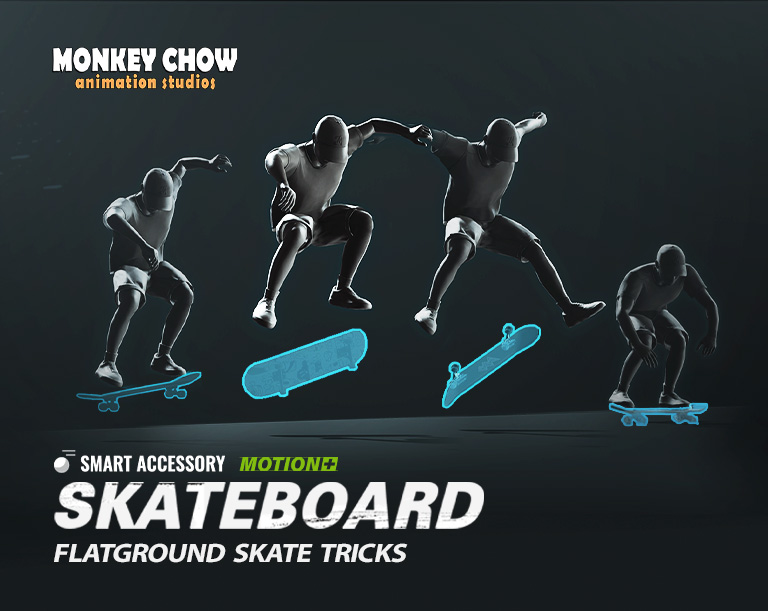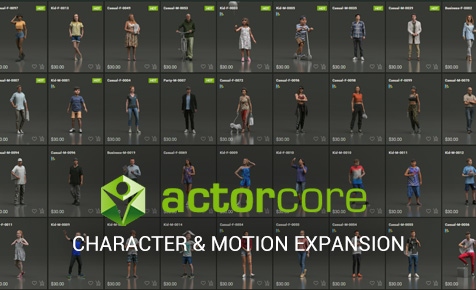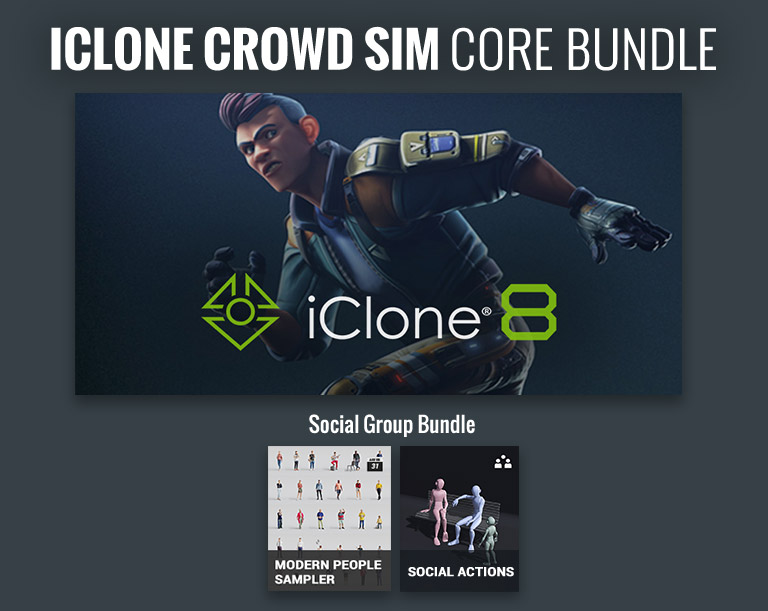The iClone Smart Accessory system simplifies the entire process of editing motions and loading accessories. It is now possible to spawn a crowd of characters with unique accessories for each individual, automatically associate mocap motions with prop animations like skateboarding, or trigger MD performances for held objects.