A shader-level, high-performance, cross-UV skin material adjustment solution. Smart Skin Color not only makes skin tone matching easier, additional blendmaps can be used for overlaying effects. Conveniently export baked textures for other 3D tools.
*Get the SSS Transmission Map used in the video.
View Manual: Teeth & Gums | Tongue
*Check out Headshot Morph 1000+ to make various shape details of each tooth for natural looks.
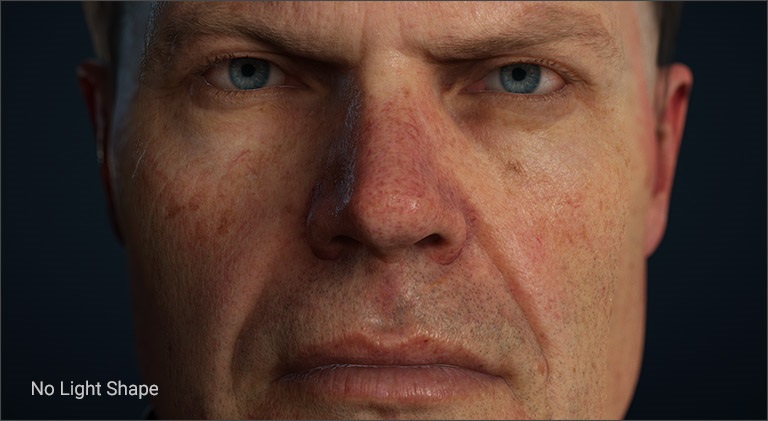
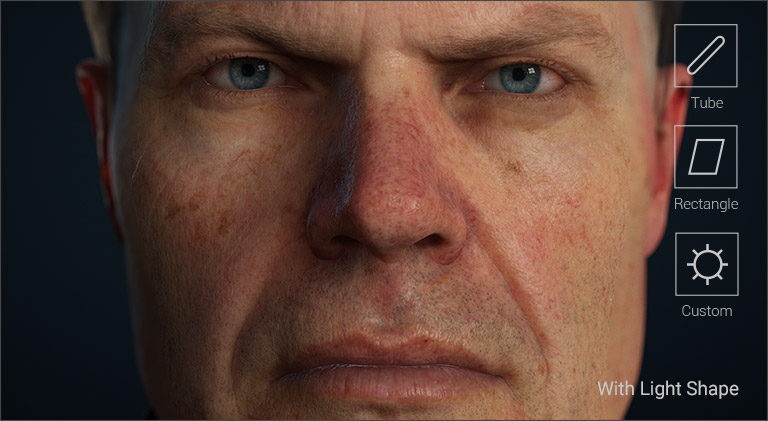
Courtesy of Mike Seymour

