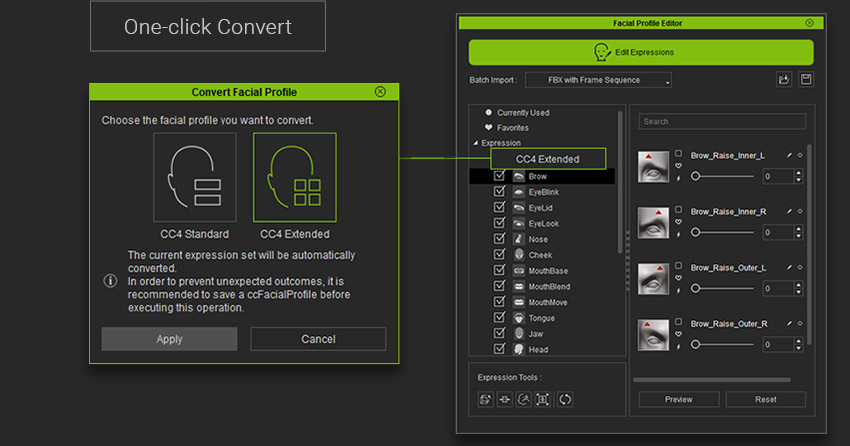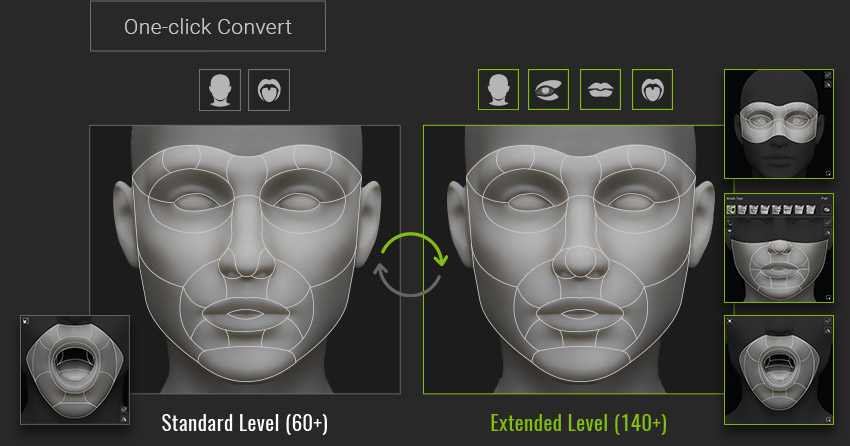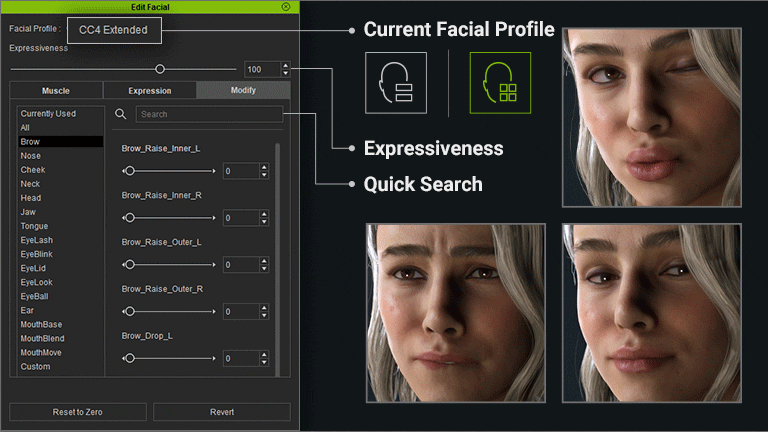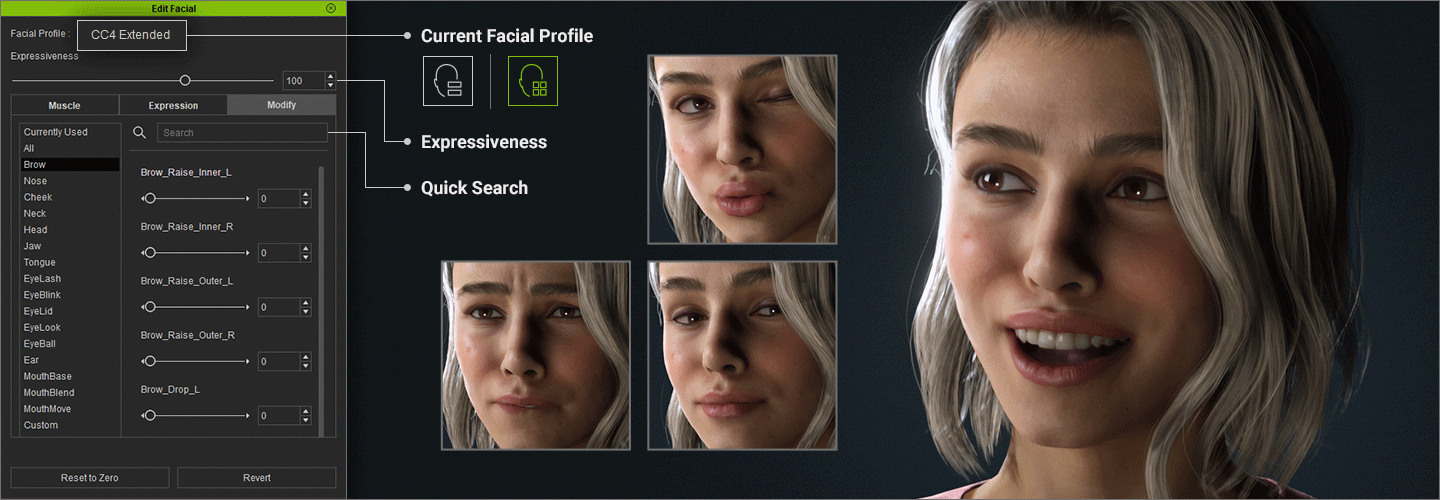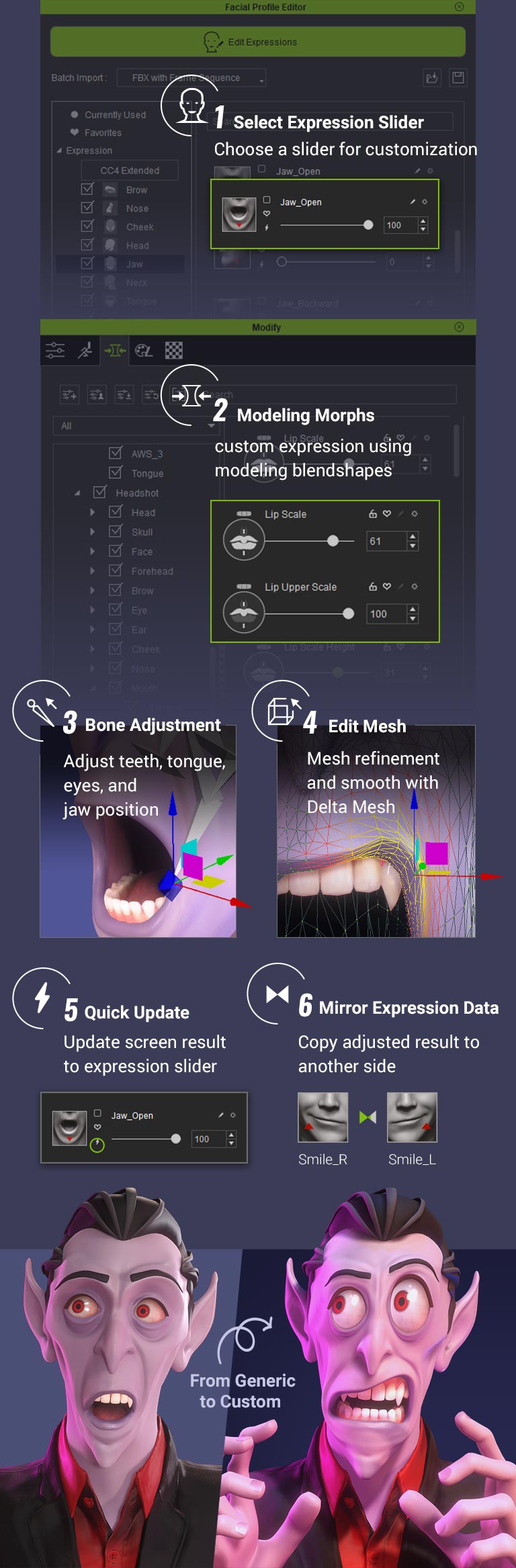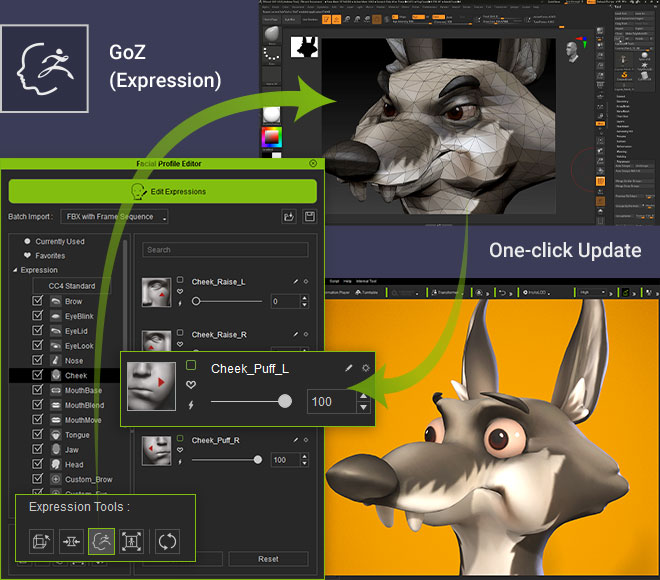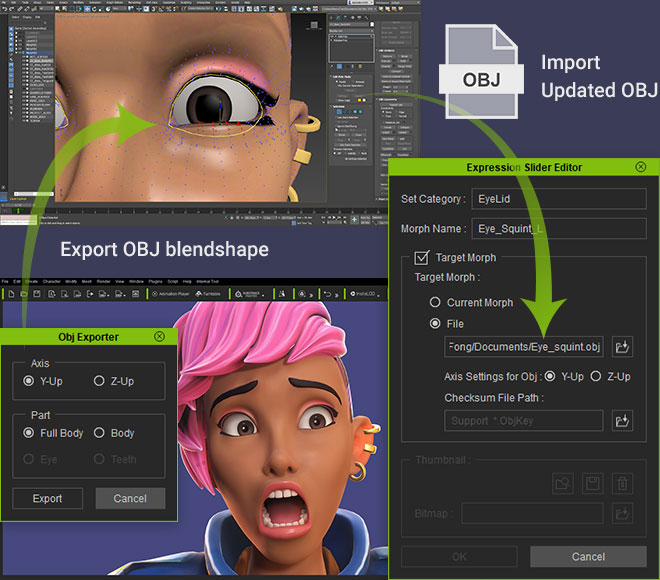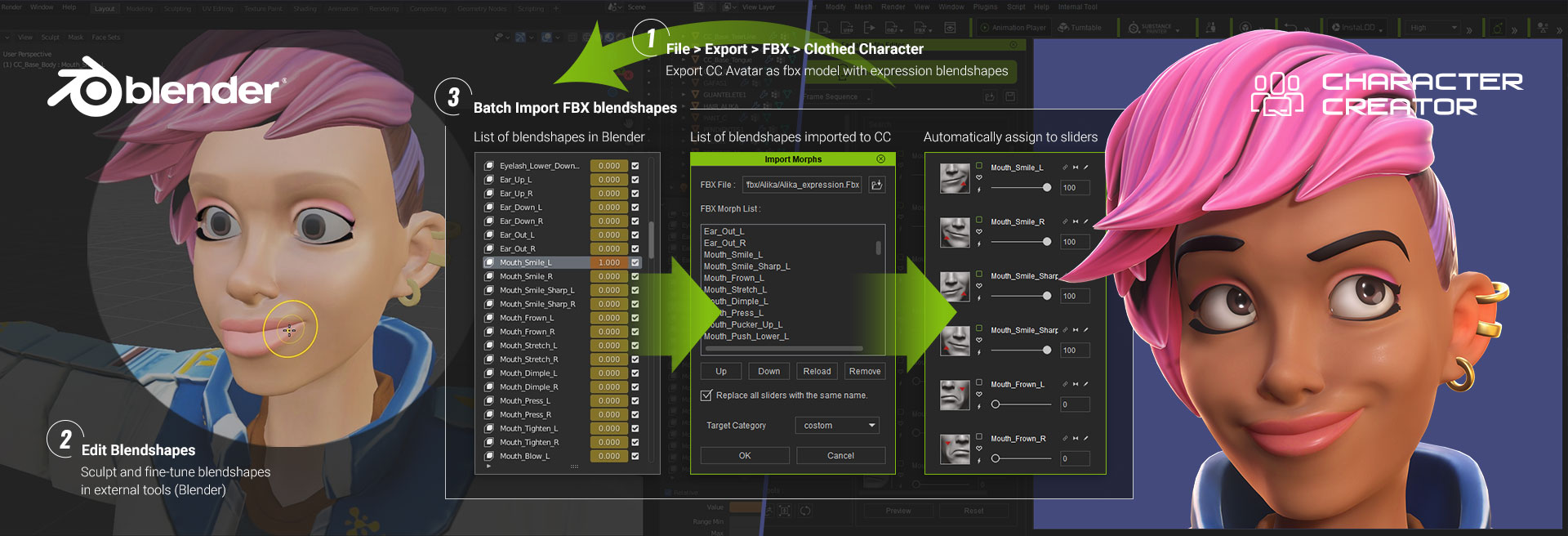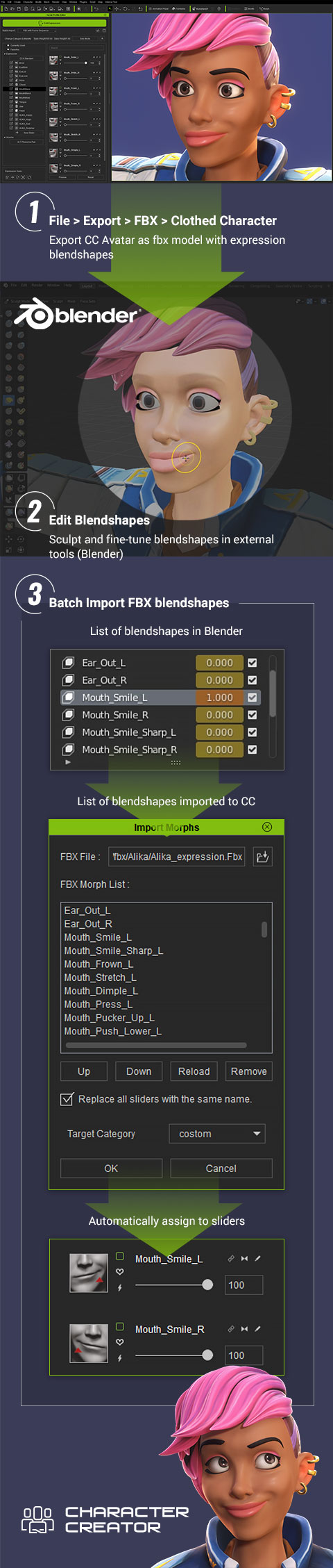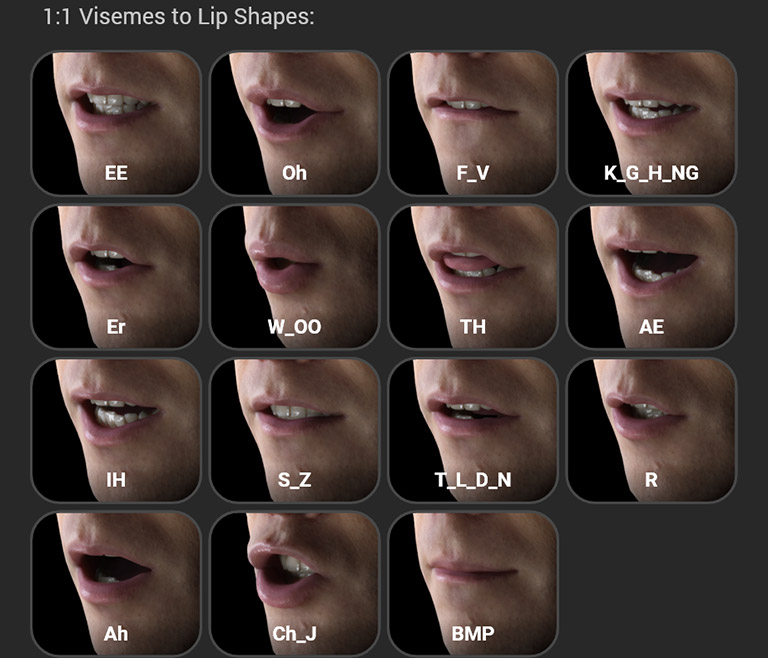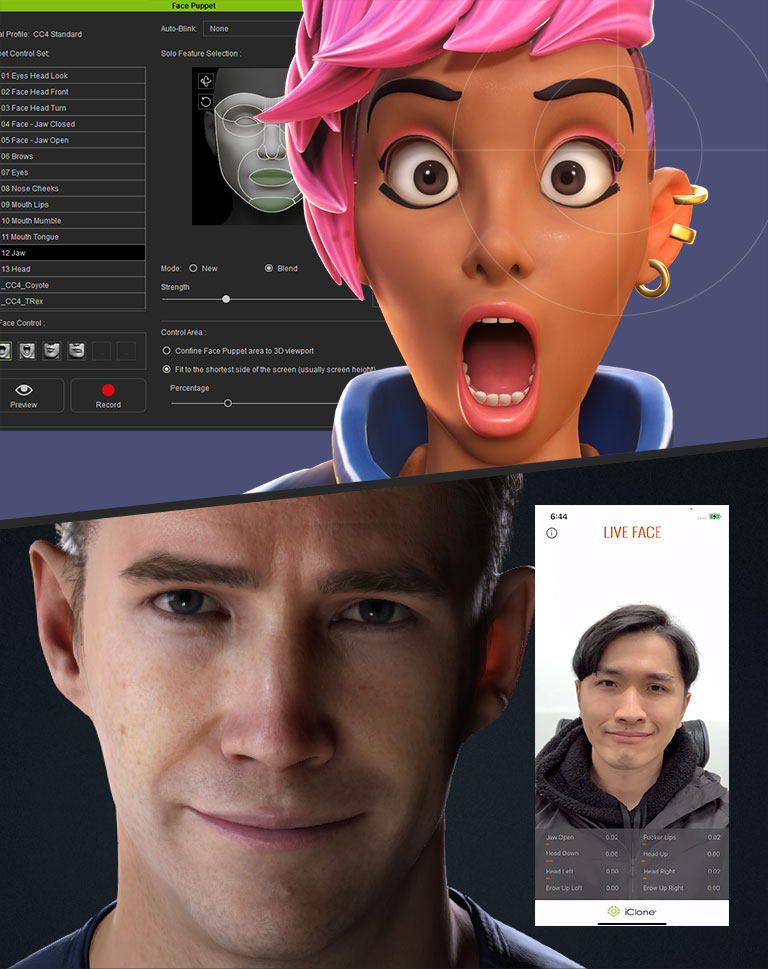Four levels of Expression Profiles are designed to support a broad spectrum of applications—from motion capture, interactive XR, and games to digital humans and high-end visual productions. Manual >


- Drives 60+ morphs featured in iPhone ARKit
- Optimized for facial capture
- Adequate for stylized characters
- Easy operation for custom facial rigging
- Drives 140+ morphs specialized for detailing
- Compatible with all major facial mocap equipment
- Equipped with additional morphs for neck, ear and tongue
- Provides flexible upgrade from the Standard Profile

*Also includes Standard and Extended Profiles
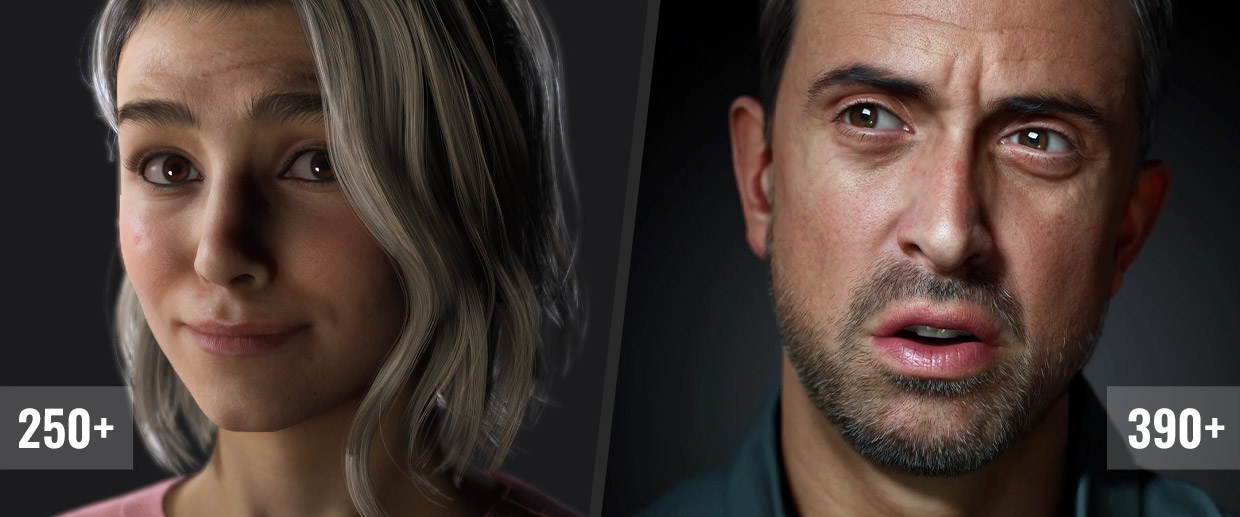
- Drives 250+ morphs
- Upgrades for CC3+ characters
- Non-linear facial performance
- Improved lip-sync accuracy
- Integrated expression correction morphs
- Drives 390+ morphs
- Supports CC5 HD Characters
- Compatible with MetaHuman Animator
- Accurate lip-sync performance
- Full Expression Correction Support